
Mit der TPG CoReSuite können Portfoliomanager und das PMO einfach und effizient mit Szenarien die Ressourcenauslastung im gesamten Unternehmen optimieren. Dazu werden alle Planungen der Projekt- und Teamleitenden aufsummiert und mit der Kapazität verglichen. Ressourcen können Sie hierbei nach beliebigen Kriterien wie z.B. Fähigkeiten/Skills gruppieren und deren Kapazitäten aggregieren.
So lassen sich Ressourcenkonflikte vor dem Start von Projekten erkennen und gezielt lösen. Dazu können Sie Projekte einfach verschieben oder deaktivieren sowie Kapazitäten im Rahmen von what-if-Szenarien anpassen. > Nutzen und Funktionen in der Übersicht
Bevor Projekte starten können, ist die Verfügbarkeit der Ressourcen dafür zu klären. Damit Sie bei der Projektplanung zu Beginn nicht alle Details planen müssen, unterstützt TPG CoReSuite Sie mit der Möglichkeit zur groben Planung. Diese können Sie auf Projekt- oder Phasenebene durchführen und nicht notwendigerweise im Detail auf Vorgangsebene. Außerdem lässt sich Ihre Planung zuerst durch generische Ressourcen einfach halten.
Von der anfänglichen Quartals- oder Monatsplanung nehmen Sie die Verfeinerung dann später auf die detaillierte Wochenplanung vor – inklusive Zuweisung der aus den Teams zugesicherten Personen.
TPG CoReSuite stellt neben der Ressourcenplanung aus den Projekten auch die Abwesenheiten und Linientätigkeiten als Basis für eine realistische Auslastungsplanung zur Verfügung. Es wird also nicht nur die Kapazität abgebildet, sondern auch die tatsächliche Verfügbarkeit für Projekte. Damit ist Ihnen eine fundierte und langfristig vorausschauende Planung der Teams und deren Ressourcen möglich.
Für Projekte haben Sie wahlweise die Möglichkeit, die Ressourcenplanung der Projektleitung oder die Zusagen der Teamleitung ins Portfolio zu übernehmen.

Die laufenden und neuen Projekte sind im Balkendiagramm und in den Histogrammen farblich unterschieden (siehe Grafik unten). Durch einfaches Verschieben der Projektbalken in der Ansicht lässt sich das Ressourcengebirge so anpassen, dass keine Überlastung mehr besteht. Projekte können in diesem Portfoliomanagement-Tool zudem einfach per Klick aktiviert oder deaktiviert sowie die Kapazitäten von Ressourcen angepasst werden.
So lassen sich sehr gut Simulationen testen und die Ergebnisse verschiedener Varianten abspeichern.
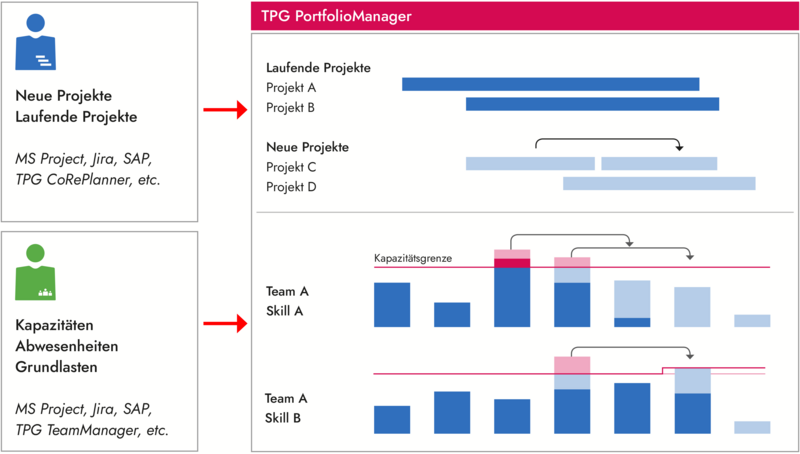
Abbott Automation Solutions (DE)
BSH (DE)
G+E GETEC Holding (DE)
Harman (DE)
Heckler & Koch (DE)
Herbert Waldmann (DE)
JOYNEXT (DE)
Northrop Grumman LITEF (DE)
Physik Instrumente (DE)
Stadtwerke Essen (DE)
Stora Enso (FI)
WÖRWAG (DE)

Sie möchten völlig unverbindlich in einem persönlichen Beratungsgespräch online klären, wie Sie Ihr Projekt-, Portfolio-, Ressourcen- und Aufgabenmanagement auf den nächsten Level heben können? Sehr gerne! Gemeinsam sprechen wir über Ihre Fragen, Ihre Anforderungen sowie mögliche nächste Schritte.
Klicken Sie bitte auf den Button "Jetzt kontaktieren" und es öffnet sich das Kontaktformular. Senden Sie das Formular ab und Sie erhalten so schnell wie möglich einen Terminvorschlag für Ihr kostenloses Online-Beratungsgespräch von uns.