
Microsoft PowerApps makes creating and publishing mobile and online apps a breeze. Developers and non-technical users use this service from the Office 365 environment to develop apps on the basis of freely selectable templates among other things. Special programming skills are not required.
Employees of a company without developer training or experience can easily create their own small programs for smartphones or tablets using PowerApps. One use case would be, for example, that employees and partners get access to required business data.
Microsoft PowerApps is intended for the following use cases:
With PowerApps, Microsoft allows users the easy creation of apps from templates at the click of a mouse.
The visual design, drag & drop functions and the familiar user interface adopted from PowerPoint allow you to generate a fully functional app in just a few steps.
And this is how you do it:
Select an existing template on Web.powerapps.com by clicking on it.
Save your app template and your first app is done. You can also share the apps with other employees to achieve more together.
In addition to the selection from a wide range of templates, you can also create your apps for smartphones or tablets in PowerApps Studio without any restrictions.
Microsoft PowerApps provides you with connectors. These serve as an interface to other services within or outside the Microsoft Cloud. This way, you can easily create connections to your data sources.
What is so special about this is that you can integrate third-party services (for example, Salesforce, RSS and Google Drive) beyond the Microsoft 365 environment.
You can set up gateways for data that are stored locally and not in the cloud. This way, you create a reliable connection between PowerApps and your local data source.
You will set up both the connectors and the gateways on the page web.powerapps.com.
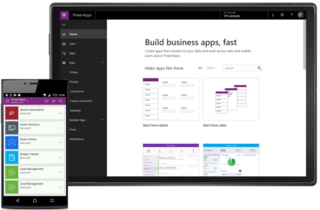
Microsoft PowerApps is available on different devices: online and as a mobile application. This applies to iOS devices as well as Android phones or tablets.
PowerApps is made up of different components based on whose interaction you generate, share and manage apps. Microsoft PowerApps includes:

Would you like a free personal online consultation with a TPG expert to find out how you can take your multi-project / program management to the next level? Together we will talk about your questions, requirements and possible next steps – no costs for you!
Please click on the "Contact us now" button below and the contact form will open. Submit the form and we will get back to you as soon as possible with a proposed date for your free online consultation.