TPG PSLink® is a worldwide leading middleware product for data exchange between PPM, ERP and other systems. It enables the bi-directional data exchange between Microsoft Project Server, SharePoint and many SAP modules. The product was first released more than 25 years ago. Since then, it has evolved and improved to meet industry best practices.
The integration of ERP systems such as SAP with Microsoft Project, Planisware, TPG ProjectPowerPack, SharePoint, and other systems is essential for the efficient use and acceptance of a project management solution. It ensures that the affected staff, such as project managers and accountants, can use the tool best suited to their job role.
TPG PSLink provides multi-directional data exchange (between two or more systems) while ensuring the consistency of the data synchronized.
The TPG PSLink® integration product is highly flexible and also suitable for use cases without the SAP PS module. The high configurability makes it possible to implement the integration within a very short time.
TPG PSLink® enables data exchange between SAP and other systems in both directions. Extensive verification mechanisms ensure that the data exchanged in the systems is consistent.

The Benefits of SAP Integration with Microsoft PPM, Planisware, Jira etc.
| SAP Module | Data Integration Type |
|---|---|
| Human Resources (HR) & CATS | - Resource Names - Resource Rates - Time Entry |
| Project Systems (PS) | - WBS Elements (WBS Milestones) - Networks (Activities, Elements, Milestones, Material Components) |
| Plant Maintenance & Customer Service (PM & CS) | - Functional Locations - Maintenance & Work Orders - Work Scheduling Operations - Work Centers - Material Components |
| Controlling (CO) | - Cost Elements - Cost Centers - Profit Centers - Internal Orders - Functional Areas - Activity Types - Primary and Secondary Cost Planning - Activity Allocation Documents |
| Sales & Distribution (SD) | - Master Data - Sales Orders - Pricing - Billing Information |
| Material Management (MM) | - Purchase Orders |
| Business Warehouse (BW) | - Remote execution of BW Queries |
| Project Portfolio Management (PPM) | - Projects - Phases, Tasks, Milestones, Checklists |
One of the simplest use cases is to synchronize the top level of a project plan with SAP. This gives the controlling department a good overview, and the project manager still has a lot of freedom in planning the details in Microsoft PPM or Planisware PPM.
Depending on the requirements, it is possible to transfer any kind of structure from the PPM tool to SAP. In this case, country-specific tasks are transported in the second level. The transfer of further levels is possible at any time. Further aggregations via any structural characteristics or cost elements can also be configured.
In many companies, the actual hours worked on projects must be billed either internally or externally. To do this, they need to be transferred from the PPM system to SAP at the end of each billing period. In SAP, this information is then further allocated. One of the integration’s biggest benefits is its fast and error-free data transfer.
If project managers are also required to manage their project’s costs, they will be happy to hear that the actual costs are automatically transferred directly from SAP to their project. This integration significantly accelerates and simplifies the communication process. It also ensures that project managers always have the latest cost information, which they urgently need to manage their projects.
Importing large amounts of resource data from various data systems to the PPM enterprise resource pool and updating it on an ongoing basis is an important use case of integration. This provides planning security and supports the project manager, as planning can always be based on the latest resource data.
The data exchange is cost-effective and sidesteps duplicate data maintenance. In addition, errors due to manual data entry are avoided.
“The Vaillant Group runs projects with mixed teams across various R&D sites. The correct distribution of actual work from the Microsoft PPM system into SAP company codes is handled by TPG PSLink automatically, in accordance with country specific accounting rules. The whole integrated system gives us a very deep level of insight that improves project management efficiency throughout the company.”
Jörn Fritsche, Project Manager R&D Support,
Vaillant Group
> Read whole Vaillant case study (PDF)
“By integrating Project Server with SAP using TPG PSLink, we were able to reduce the time needed for our regular budget planning from three man-weeks to one man-day.”
Helmut Kölbl, Sr. Program Manager,
Harman International
> Read whole Harman case study (PDF)
“With their TPG PSLink product, TPG was able to implement all our SAP integration requirements down to the last detail.”
Dr. Klaus Schoepe, Senior Vice President Projects,
Rentschler Biotechnologie
“We chose TPG for the excellent quality of their PSLink product but also due to PSLink’s very good cost-benefit ratio.”
Bill Courcha, Chairman of MAS Planning Monitoring and Control Working Group,
BAE British Aerospace
“The implementation of Microsoft Project Server and the TPG PSLink interface product has enabled us to create the right foundation for modern multi-project and resource management.”
Manuel Sachs, Project Planning Manager, BU Power Plants,
MAN Diesel & Turbo
“Lonza's new Microsoft Project Server solution with TPG PSLink for SAP integration and TPG ProjectLink for multi-project management enhancements has also made collaboration easier – especially between teams and across different projects.”
Peter Zenk, Project Leader Global EPM Implementation,
Lonza
“With Project Server linked to SAP, we can gauge the financial success of projects, comparing actual with budgeted figures, and provide management with the ability to exert meaningful control.”
Jani Saarinen, Senior Manager in Research & Development,
Kemira
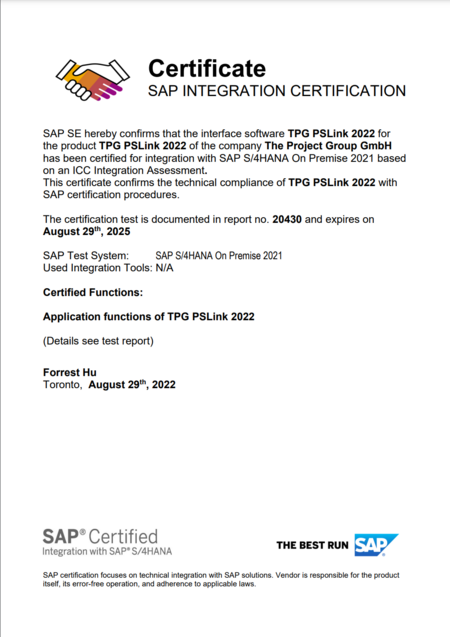
In May 2009, TPG PSLink® Version 2010 passed the first Custom Certification Test by SAP and obtained the title “SAP® Certified – Integration with SAP Applications”. The product was recertified four times, for the 2013, 2016, 2019 and 2022 Versions, each enhanced with additional use cases. TPG PSLink® 2022 passed the recertification in August 2022, which is valid until August 29, 2025.
In 2022, the integration certification was carried out with SAP/4HANA (Version 2021) for the first time. This meant that TPG PSLink was certified for the successor to SAP R/3, i.e. S/4, and the data technology HANA.
SAP specified 22 use cases for TPG PSLink with more than 50 BAPI functions, covering 5 SAP modules, i.e. PS, CO, CATS, HR and PM. This type of certification goes significantly deeper than the standard but covers exactly those scenarios which are relevant to our customers.
Overall, SAP has certified 22 use cases covering more than 50 SAP business functions, known as BAPIs. These include use cases for:
The product also underwent performance and stress tests to verify its resilience when sharing large data volumes between SAP and other systems. Find more details on this SAP page.

“We believed it was very important to include as many relevant use cases as possible,” comments Stavros Georgantzis, managing partner at TPG The Project Group. “Our customer implementations are extensive and oriented to project, resource and portfolio management processes. These require links to various SAP modules, including sales & distribution, materials management, controlling and human resources, among others. The traditional project system is usually also a part of that, although not always. The message we’re sending to our customers is that the entire range of relevant SAP integration points has been certified.”
“By integrating Project Server with SAP using TPG PSLink, we were able to reduce the time needed for our regular budget planning from three man-weeks to one man-day.”
Helmut Kölbl, Senior Program Manager, Harman International

Would you like a free personal online consultation with a TPG expert to find out how you can take your multi-project / program management to the next level? Together we will talk about your questions, requirements and possible next steps – no costs for you!
Please click on the "Contact us now" button below and the contact form will open. Submit the form and we will get back to you as soon as possible with a proposed date for your free online consultation.