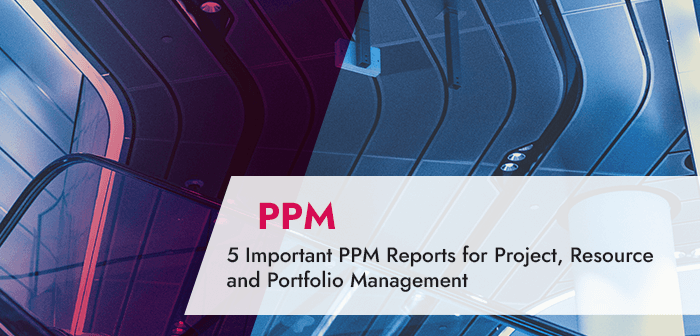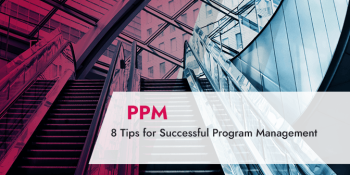Are you looking for a solution for project, resource and portfolio management (PPM)? Or are you about to introduce one? Then, you will be familiar with the classic chicken-and-egg problem: What comes first? In what order should I start the PPM introduction if I want it to go as smoothly as possible? Our many years of experience have shown: Unfortunately, PPM reports often seem to come last when a PPM solution is introduced.
And wrongly so!
For the PPM system should be planned around the reports and their respective users – not the other way round.
Begin your considerations with reporting – after all, reports are the basis for your decisions!
We believe the reason for this approach is obvious.
The salient point is not entering the data. In effect, the PPM system should provide information derived from these data. This is what the reports are for. They make you realize what is currently happening. And what needs to be decided.
Hence, the order we recommend: Start with the appropriate reporting. This will provide a clear guideline for setting up your PPM system and therefore the maximum benefit.
Special Download: Resource Planning Software for the Roles Involved (PDF file)
Please fill in the form.
* Required Fields | Data Protection
To make it easier for you to get started, this article introduces five important PPM reports. These we regard as essential for a successful start to introducing a PPM system. The contents of the reports listed are only suggestions. Of course, you should tailor these to your individual needs.
In Our Opinion, the Five Most Important PPM Reports Include:
- The portfolio dashboard
- The project pipeline
- The project status report
- The resource utilization across the team
- The resource situation and roadmap
At the end, we give you a checklist of the 12 most important questions for introducing and modifying your reports. In this way, you are optimally prepared for your next steps towards a successful system for project, resource and portfolio management.
Interested in where project management is going? Read about the latest PM Trends
1. The Portfolio Dashboard
The portfolio dashboard serves top management and the steering board as an instrument for monitoring and controlling the project portfolio. With the aid of important KPIs, the status of the portfolio is presented in an easy-to-read way.
Important elements of this dashboard should be:
- Overall status of the portfolio
- Share of projects by status
- Adherence to schedule and budget
- Resource utilization
- Quality
- etc.
The historization of data enables the comparison with earlier states. This is how the development becomes apparent.
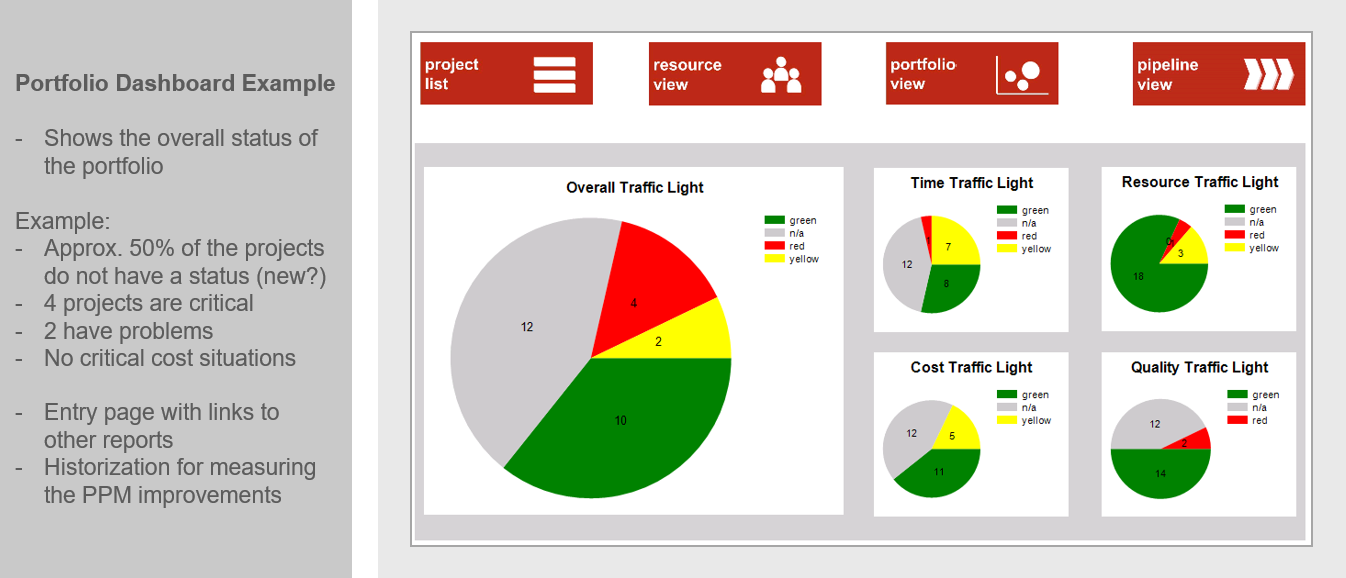
Learn all about the Project Status Report – Contents and Process: Read now!
2. The Project Pipeline
The report for the project pipeline shows all projects across their phases in the life cycle. This makes it easy to identify the progress of the projects.
Special Download: Advantages of MS Project Server / Project Online over MS Project Standard
Please click here to download the PDF and learn why you should prefer the server over the client version.
The need for action becomes apparent where there are:
- too low or too high a number or projects
- critical accumulations in certain phases
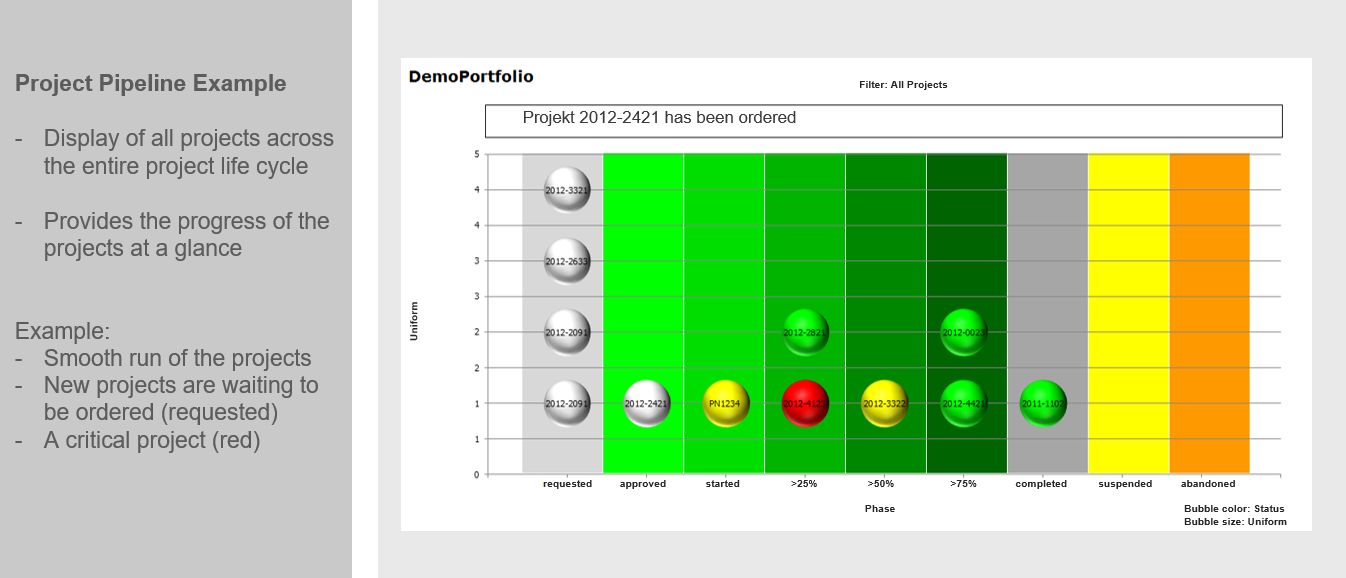
3. The Project Status Report
The project status report shows the status of the project concerned. Examples of important elements of the project status report:
- Header data (project name, number, manager, sponsor, type etc.)
- Project status in terms of time (project phase, overview of the timeline)
- Project status (“project health”, status traffic lights, indices for dates and costs)
- Comparison of baseline, planned and actual values (timeline, work, costs)
- Comment for the description of the current project situation in a free text field
- Overview of important milestones as well as risks and change requests
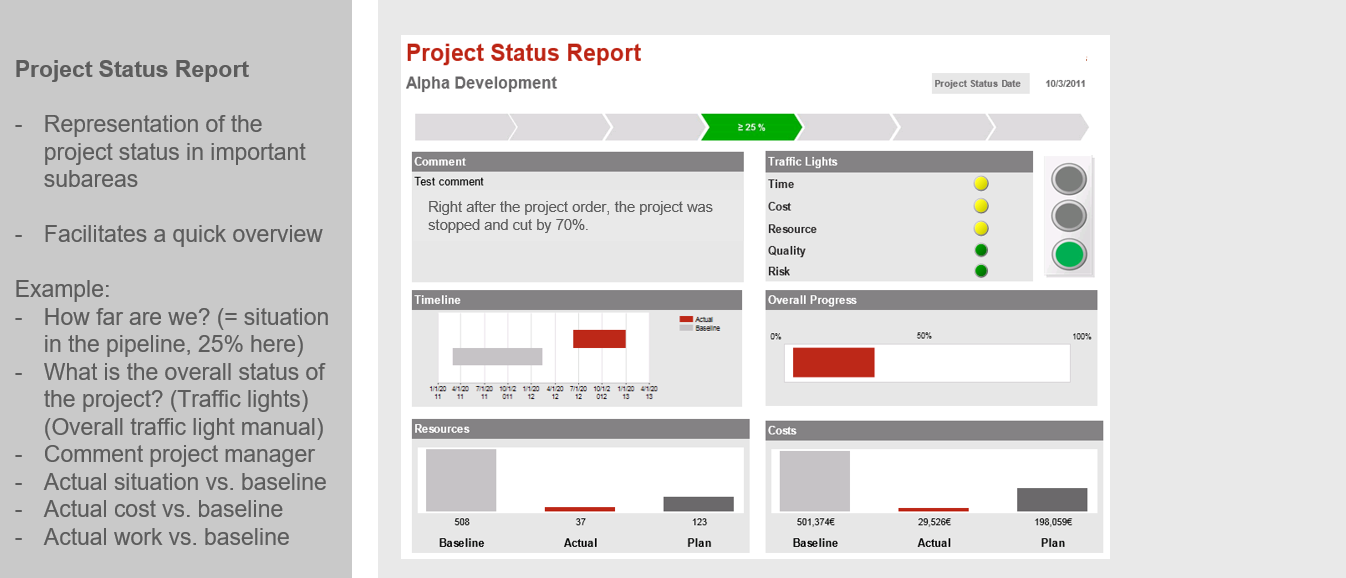
4. The Resource Utilization Across the Team
In the matrix organization, the project manager requires the support from line management. To this end, project managers send requests to team leaders.
Looking to introduce resource management? Here’s how you do it fast and well.
Team leaders need to be able to make a reliable commitment to the project managers. For this, they need a complete overview of the workload of their team members.
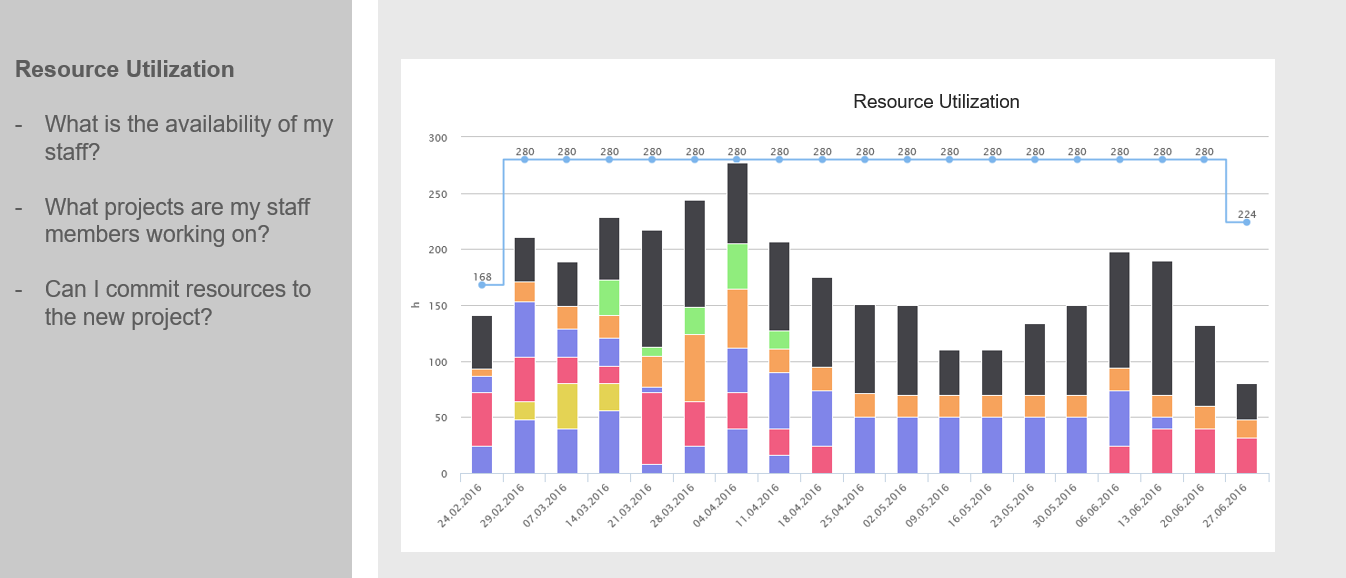
This is the only way for them to see how much time is available for projects after the deduction of absences and operations. Thus, they have a well-founded basis for committing their resources to the project.
Is a static evaluation of resource planning in project management based on reports sufficient for you, e.g. in Microsoft Project Server? In such a case, you can obtain clarity with:
- standard applications
- a modified report
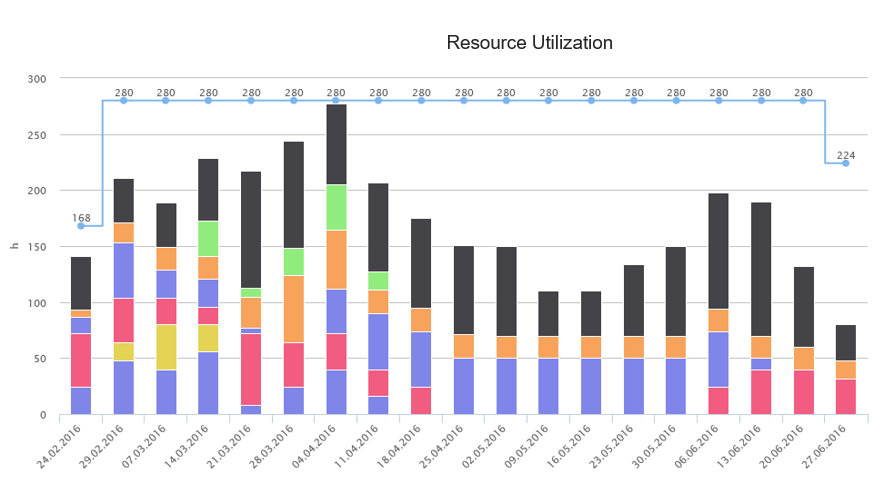
But you may want to see and edit dynamically in one view both:
- the evaluation
- the planning options for the resources on the team
For instance, the TPG TeamManager allows you to do two things:
- approve project requests
- plan all activities outside of projects
In a minimum of time, you gain a complete overview of the resource situation in your team.
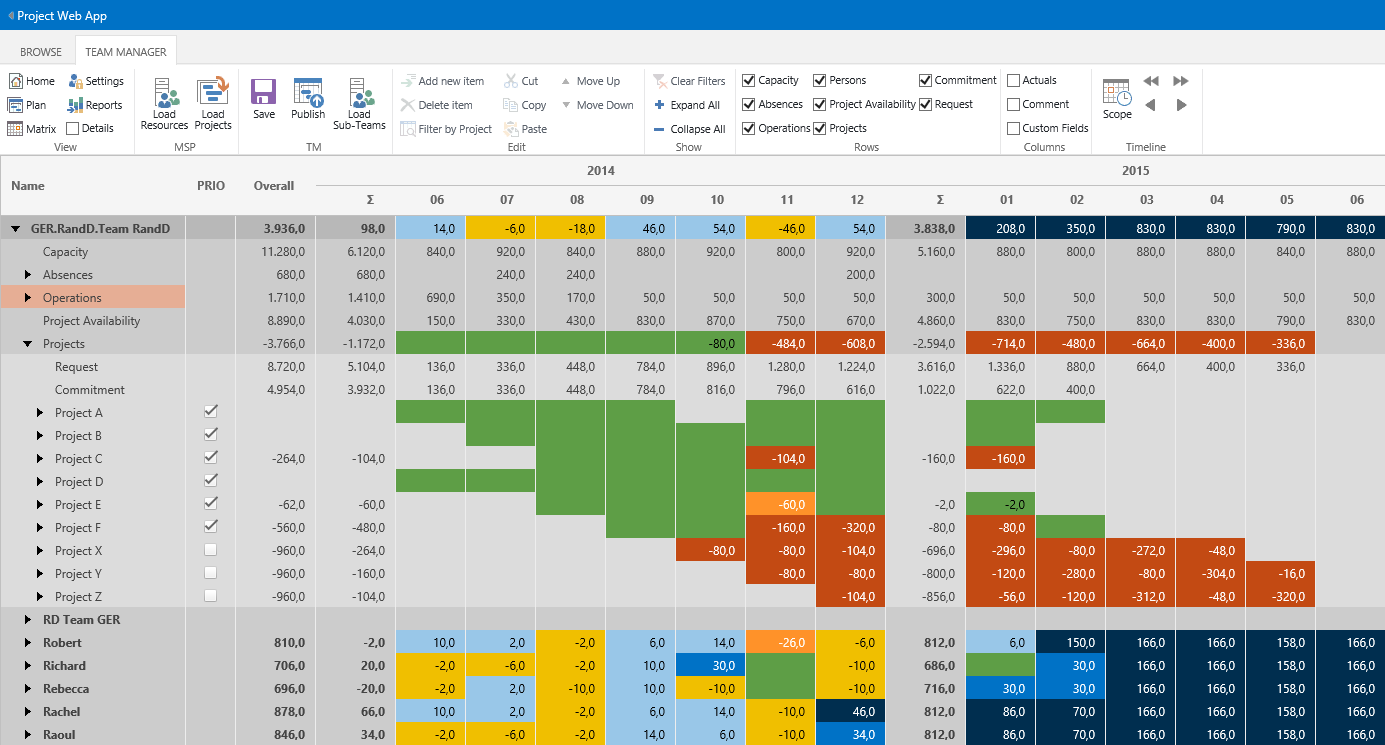
5. The Resource Situation and Roadmap
When new projects are to be incorporated into a portfolio, the resource situation is often the limiting factor.
Another interesting read: The Requirements for Modern IT-Supported PMO Reports
A resource histogram, which is aggregated upwards, showing the utilization depending on the project situation can help. It can clarify if and when overload is looming. And in which teams. This makes it possible to decide when new projects can start at the earliest.
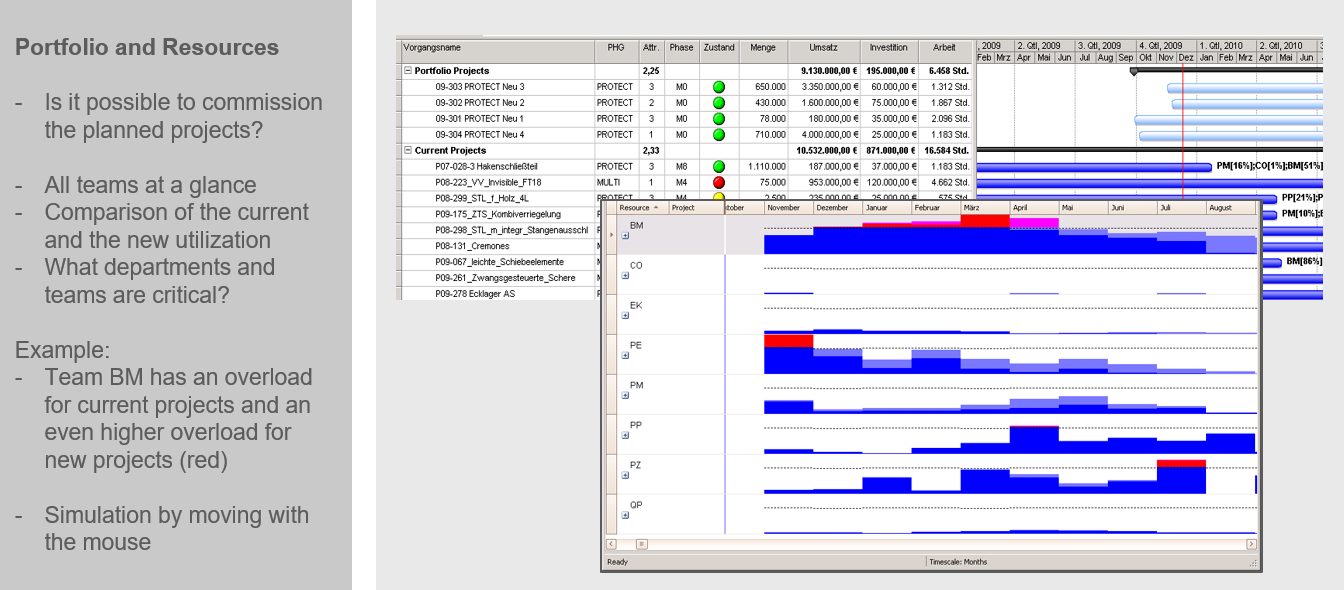
Tools specially developed for this purpose show you the current situation from running projects overlaid with the resource requests from new projects.
Interested in other kinds of reporting? Read about Earned Value Analysis (EVA).
In this way, you recognize imminent overload at once. And you can move projects along the timeline (i.e. comfortably with the mouse). Alternatively, you can deactivate individual projects. Or you can modify the resource capacity in different scenarios you can simulate in advance.
A complete overview of the resource requirements of current as well as new projects is helpful. You identify imminent overload and are able to modify your roadmap.
Thus, you determine the number of running projects your organization can handle in parallel. You also identify the ideal starting time of those projects. A tool specially developed for this purpose is the TPG PortfolioManager.
Checklist: The 12 Most Important Questions Before Introducing PPM Reports
- What is the purpose of the report?
- What is its target group?
- For which decisions should it provide a basis?
- Who should have what permissions?
- How often should the reports be released?
- Will the reports need to be available online or offline?
- Do you require ad-hoc evaluations?
- Do the reports need to be printed?
- Is it necessary to include the option to comment on the reports?
- Do you need to keep a history of the data?
- Will the reports have to be archived?
- Do you want to be able to modify the reports yourself?
Conclusion – 5 Important PPM Reports for Project, Resource and Portfolio Management
This article has shown you that reporting is the central part of introducing your PPM system. All data entries serve the purpose of drawing the appropriate information for necessary decisions from the projects. Hence, reporting should come at the very beginning.
In other words: You will get the most out of your PPM system if you have an eye on the reports you desire form the very beginning.
In a second step, you have gained an overview of the five most important PPM reports.
- The portfolio dashboard: It provides an overview of the most important KPIs of your project portfolio
- The project pipeline: It helps you identify the progress of the projects at a glance
- The project status report: It shows you the state of a particular project
- The resource utilization across the team: A reliable source for committing resources to projects
- The resource situation and roadmap: They clarify how and when overload situations will occur for new projects
The final checklist has made you familiar with 12 important questions concerning reports. You should have answers to these before you introduce reporting.
Our final tips
Get to know the individually adaptable “PPM Paradise” – the optimal environment for your enterprise-wide project, program, portfolio and resource management. Download the eBook now (just click, no form).
And sign up for our bi-weekly blog newsletter to make sure you receive all our updates.
Did you find the recommendations in this article helpful? Do you have any comments or questions? Please write to us in the comment area below!
Subscribe to TPG BlogInfo: Never miss new practice-oriented tips & tricks
Every other week: Receive practical tips in TPG blog posts written by recognized experts in project, portfolio, and resource management.
* Required Fields | Data Protection
 Johann Strasser
Johann Strasser
Managing Partner at TPG
The certified engineer, has been a managing partner at TPG The Project Group since 2001. After many years as a development engineer in the automotive and energy sectors, Johann Strasser spent a decade as an independent trainer and consultant in the field of project management. During his tenure, he also served as project manager for software projects in the construction industry and provided scheduling and cost management support for large-scale construction projects. At TPG, he applies his expertise in product development and consulting services for international clients. His special focus is on PMO, project portfolios, hybrid project management, and resource management. For many years now, he has shared his knowledge through presentations, seminars, articles, and webinars.
 Achim Schmidt-Sibeth
Achim Schmidt-Sibeth
Senior Marketing Manager
After earning his engineering degree in environmental technology, he gained many years of experience in project management through his work at an engineering office, an equipment manufacturer, and a multimedia agency. Achim Schmidt-Sibeth and his team have been responsible for marketing and communication at TPG The Project Group for many years now.