Many companies try to cover the multitude of tasks in the project environment using only their project management tool – i.e. a tool intended for project managers. Yet, for the other stakeholders’ tasks, this is usually inadequate. Resource planning tools are much better suited to their purposes and more widely accepted.
In this article, you will learn about the requirements for resource planning tools in the project environment, depending on the role of the stakeholders involved. We will look at the challenges and how they can be met with suitable resource scheduling tools. We will cover the following topics:
- Roles involved in resource planning
- Characteristics of Excel solutions
- Decision-maker requirements for resource planning tools
- Project manager requirements for resource planning tools
- Team leader requirements for resource planning tools
- Involving team members
- Conclusion – Resource planning tools for the roles involved
Roles Involved in Resource Planning
The roles involved in the project environment and their duties and are roughly:
- Decision-maker – strategic planning and portfolio management
- Project manager – project planning and resource requirements
- Team leader – providing, and ensuring the availability of, the appropriate resources
- Team members – task planning and notification of completion
- PMO – coordination and quality assurance

Also interesting: Define project roles up-front with a role clarification workshop.
Trying to cover all these requirements with the project management tool will only deliver a very rough estimate of the resource utilization. After all, project management tools are designed with the project manager in mind. The PM tool does not take line activities or absences into account, and it does not provide the PMO or team members with the information they need for good planning.
So, the question is, what are the prerequisites for good planning? What requirements must they fulfill? How many different resource scheduling tools are needed? In the following article, you will find out more about which roles require special attention and the requirements of each role with regard to resource planning tools.
Special Download: Resource Planning Software for the Roles Involved (PDF file)
Please fill in the form.
* Required Fields | Data Protection
Characteristics of Excel Solutions
Up to a certain team size, planning in Excel for individual teams may make sense, even without additional programming.
But it tends to get complicated:
- with a large number of team members
- when planning for more than one team
Other departments may also depend on the structured transfer of data from the teams. This poses the next challenge.
Advantages of an Excel Solution:
- Likely to be already available at the company, hence no additional licensing costs
- Quick setup of simple overviews
- Graphical analysis as desired
- Easy to use for the most part – anyone can “do” Excel
- Often high acceptance to begin with
- Usable offline
- Printable
- Programmable
If your Excel planning is well structured in the teams, for example by consistently using the same resource planning template, this is an advantage. It can provide a good basis for a database-supported solution once your company has “outgrown” the Excel solution.
Disadvantages of an Excel Solution:
- Data in single files tend to give rise to versioning problems.
- Working with the same data, or rather sharing one file, is uncomfortable.
- The possibility to make changes complicates a standard process across teams.
- Individual adjustments in the table structure make it difficult to compare files.
- Solutions programmed in Excel can be kept up to date only with high effort.
- Consolidating teams in an overview is only possible if the tables of all teams are identical in structure.
- Due to the different structures, planning data can rarely be used beyond the teams.
- Data inquiry across teams is impossible.
- Access permissions are hard to enforce.
A central database-supported tool with an easy-to-use user interface would resolve the disadvantages mentioned above.
All the same, companies continue to work with an uncomfortable Excel solution and live with the disadvantages. This is because nobody at the company arranges for an alternative – a resource management tool that is truly suited to tactical resource planning by the team leaders.
Meanwhile, the market actually offers a wide variety of team resource management tools for team leaders.
Free Download: How to Manage Tactical Resource Management (eBook)
How you make resource coordination between project and line management work smoothly: lots of practical tips and checklists on how to set this up quickly yourself (Processes & Tools).
Decision-Maker Requirements for Resource Planning Tools
Decision-makers must prioritize initiatives and projects based on the strategic plans. They are expected to launch the right projects and ensure that a sufficient number of the right people are available in the medium and long term to carry out these projects.
To accomplish this, they need:
- A good overview of all the current and new projects as well as the existing teams and their skills and available capacities.
- To develop possible scenarios for handling any possible project delays in a way that ensures the long-term optimal use of the resources based on the teams and their skills.
- The ability to search across sites, and even internationally, to find suitable people and teams for new projects.
The resource tool must be able to depict the portfolio and its capacity utilization:
- What expertise and skills does the project require?
- What expertise and skills are available at which sites, and which ones are missing?
- Which projects can be launched, and when?
- Which ongoing projects can (or must) be postponed?
- Which projects are missing the necessary expertise and skills?
- For which areas must staff with specific skills be hired, trained or reassigned, etc.?
Learn more: Project Resource Management – Basics and Areas for Beginners
The ongoing and new projects are differentiated by color in a bar chart and the histograms. It must be possible to simply shift the bars representing the projects and thereby adjust the resource “peaks” to eliminate any significant overloads.
Users must be able to:
- Easily activate or deactivate a project
- Adjust the resource capacities
- Group resources by criteria such as skill set, site, team, project group, etc.
- Perform simulation tests and save the results of various possible scenarios
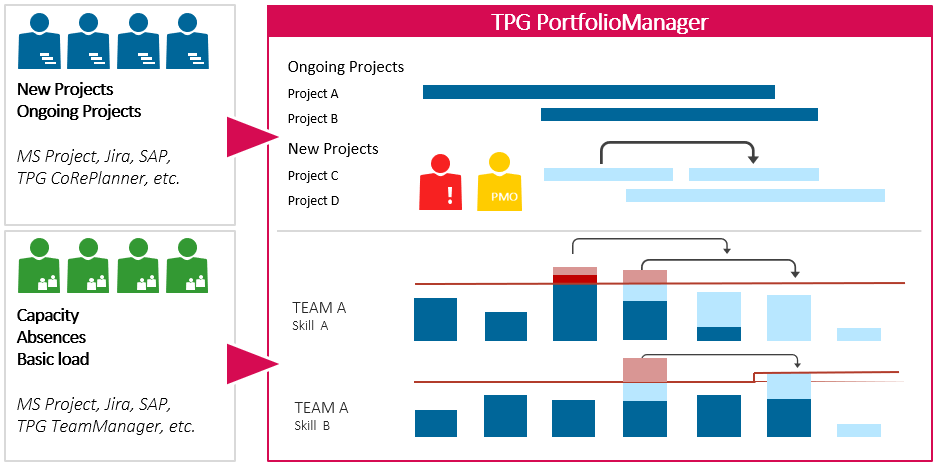
The problem:
Missing tool functionality: Many companies attempt to solve this problem using MS Excel. However, they fail due to the lack of reliable data as well as limitations in the way the data is depicted, such as the inability to simply group the resources or postpone a project.
Focus on planning details: It is impossible to perfectly plan all upcoming projects down to the last detail because of the uncertainty whether the project will ever actually be launched. In these cases, it is sufficient that their resource planning for multiple projects is “rough, but complete.” For long-term planning, one row per project and skill is generally enough, using months as the basis.
Our tip: A rule of thumb in good planning for project portfolio management is that it is better for these plans to be rough but complete than detailed and incomplete.
The project manager can supply data from current projects, but planning estimates for new projects must be obtained from the sales team and / or product manager. It is important to also take into account the normal daily obligations and absences that have been planned by team leaders as well.
A good resource scheduling tool accepts input from a variety of other systems and allows missing or new information to be added to existing scenarios later or entered manually. This information does not have to be very detailed, but it must accurately reflect the situation.
Further reading: PMO Tools for Successful Multi-Project Management
Advantages over Excel
- Easy ad-hoc optimization of resource utilization by mouse click
- Graphical simulation of the current state of projects and immediate view of the impact on the resources involved
- Summary of all the project data in one easy-to-read diagram
This way for more information on portfolio management software TPG CoReSuite.
Project Manager Requirements for Resource Planning Tools
Project managers are expected to deliver results, and this requires having the right people in the respective teams within the company. Using their project plans as a guide, they submit requests to the team leaders and then expect a firm commitment with regard to the resources.
The challenge here:
- If the project involves several hundred processes, the resource planning can quickly become extraordinarily complex.
- Many processes do not require these resources 100 percent of the time, but rather just a few hours now and then. This can be quite time-consuming to track.
- Many processes are difficult to plan precisely.
This means: When it comes to resource requirements, project managers can just provide estimates. Does this mean that more detail is needed? Preparing detailed estimates always requires investing more time and effort, and both are not always available. In our experience, detailed planning is not even necessary because the approach “rough, but complete” is the better strategy, also for the project managers.
Our tip: Plan your resources as work packages and phases on a weekly or monthly basis instead of tracking such minutiae as individual processes and days.
After all, as a project manager, you must coordinate the resource availability with team leaders for individual projects on a weekly or monthly basis. Resource management tools will help you determine:
- Which teams have which qualifications
- Which team can provide people (and how many) with the necessary qualifications
- Which teams can take responsibility for which work packages
- Why a particular person can no longer devote their time to your project
- Who is handling this person’s duties while they are on vacation
- How the team’s commitments can be balanced with the current project plans
- How the team’s commitments have changed
- What happens if the project is postponed
The project manager’s tools must cover the entire process.
- Request: The project manager broadly plans the resources on various levels by allocating the teams or skills.
- Commitment: The team leader commits specific people to the project manager’s plans.
- Further specification: In the plan, the project manager replaces the generic teams or skills with the names of the people committed by the team leader.

Project managers need the ability to align the people promised by the team leaders with their latest project plan. This lets them see if their plan can be implemented with the available resources.
Team Leader Requirements for Resource Planning Tools
Team leaders act as a liaison between their supervisor and the project managers. In addition, they also serve as a leader to the team members.
Traditional team management: Together with their team, their job is to handle as many line duties and projects as possible. The goal is to get as much work out of the team as possible without overwhelming the team members.
Collaboration with stakeholders: Team leaders must always be ready to provide up-to-date information to the decision-makers, project managers and the team itself. This information relates to the team’s activities and that of individual team members as well.
Having a suitable and well-designed tool enables team leaders to quickly and reliably plan, present and provide the information needed to show:
- The team’s capacities and availability
- The expertise and skills of the team members
- The team’s current projects
- The amount of time that has been allocated for team meetings and other general line activities
- The team’s responsibilities with regard to the general activities and how these are organized
- When each person can take a vacation and who will handle their duties while they are gone
- How much, and what type of, additional training the team is receiving
- The team’s capacity for the next 6, 12 or 18 months
- Whether the team is expected to take on additional new or existing responsibilities
- Which team members need help acquiring the necessary team expertise
- Who needs additional training so that the team’s duties can be better distributed among its members
- What additional training is needed, and when, to be ready for upcoming assignments
- Who is available to participate in new projects
Team leaders need a good tool designed specifically to provide this information. They can enter information about absences and line activities into the tool and import the requirements from different projects. They need this to have a complete overview of their team’s available capacities. A simple traffic light symbol is needed to easily detect any overutilization or underutilization.
If there are resource requests for other projects, the tool should ideally allow these requests to be committed and added to the individual projects. In addition to the capacity utilization indicator, there should also be an indicator (again using traffic light colors) to show the relationship between the resource requests and commitments for each project. Having this information facilitates targeted discussions regarding the optimum use of the available resources within the various projects.
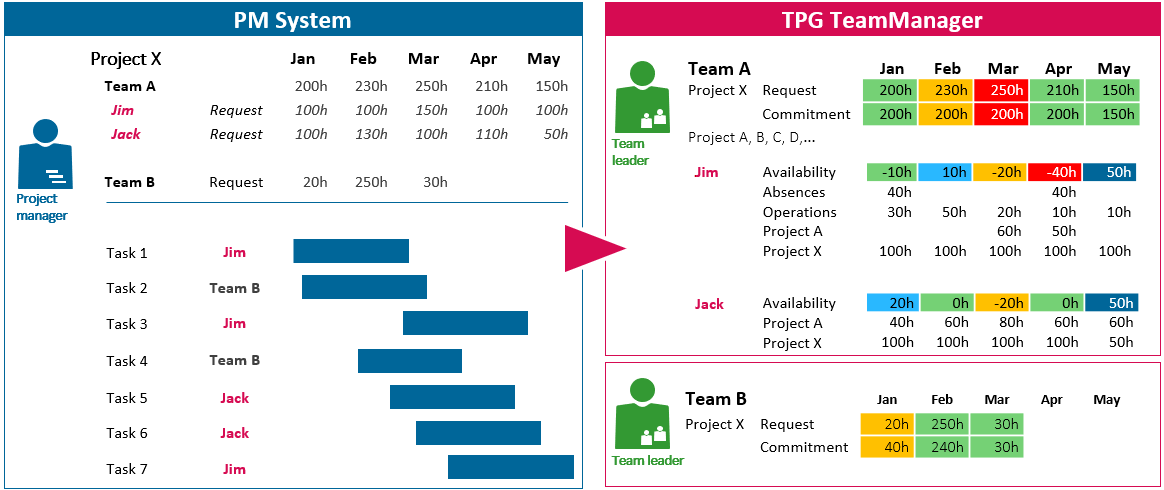
Team leaders generally do not like using project planning tools because their duties do not involve scheduling processes and milestones or depicting the dependencies between selected processes. Rather, their job as resource planners is to organize the absences and operations within specific time frames.
Many team leaders therefore use MS Excel for this because it is simple yet gives them the overview they need.
The problems with Excel are, however: it does not let you:
- import data from a project management system
- generate an overview
- retrieve data or make it available to others.
It would therefore be better to use a team resource management tool that is equally easy to use yet stores this information in a database. This would enable team leaders to:
- Make their plans available for incorporation into the portfolio overview
- Import the project plans in the form of requests
- Import commitments to the requests
- Immediately recognize which projects have been postponed
Team leaders now always have a complete overview based on their own data, giving them the information they need for discussions with project managers.
Find out more about TPG CoReSuite Team Manager, the optimal resource planner tool for team leaders.
Involving Team Members
We have lately noticed that the traditional comprehensive form of planning, in which all the details are included in a single plan, is no longer the best strategy. With the agile, iterative planning so prevalent today, the trend is to use rough project plans combined with detailed task lists.
In this scenario, the project manager defines the project structure, its phases and milestones. At the lowest level are the work packages or sprints and iterations. Concurrently, the team members prepare the task lists with detailed information about the individual work packages and / or iterations. This is normally not done using the project manager’s tool, but rather using their own work management tools.
What exactly does this mean?
The project manager develops the project framework, and the team members provide the actual input. Thereby, a well-organized project plan is created, one with maybe a hundred lines instead of a thousand.
The advantages:
- A leaner project plan provides a clear, usable overview of the planned deadlines and resources.
- Combining the rough project plan with the team member task lists results in a detailed plan with much more reliable estimates.
- This combined plan is much easier to manage than the project plan alone.
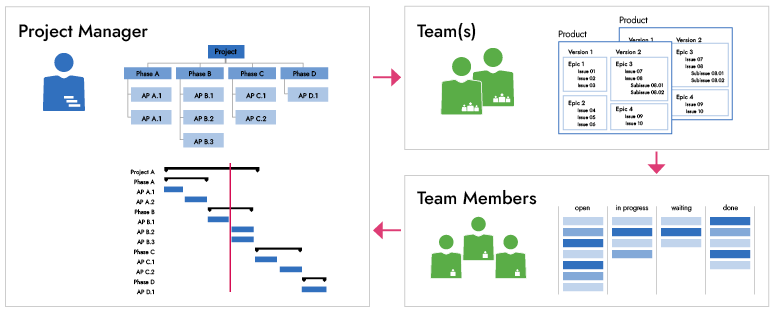
So how are the project plans and task plans synchronized? Appropriate integration middleware solutions like TPG PSLink enable you to exchange and synchronize data and data structures between different systems automatically:
- The deadlines listed in the project plan’s work packages are imported into the work planning system.
- The resources required for the associated tasks need to be linked to the corresponding work packages in the project plans.
- Information regarding the volume of tasks having the status open / in progress / waiting / done is very important to the project managers and must be re-synchronized with the other systems.
The benefits of combining the tools
With a suitable synchronization method:
- Team members can plan more accurately
- Project managers simplify their resource planning
- People in both roles use the best resource tools for their needs without needless data duplication.
Conclusion – Resource Planning Tools for the Roles Involved
The growing competition for resources within companies has led to a paradigm shift in the field of project management. As you now know, the use of project plans for the planning of resources is increasingly being replaced by a combined plan involving the project (rough planning) and team (detailed planning). Because:
- Having rough estimates in the project plan simplifies the control and monitoring.
- The detailed plans provided by the team provide a more realistic view of the resources necessary and their availability.
- This means that the team leaders and their teams are critical to effective resource management. Using effective resource planning tools gives the team leaders all the control and information tools necessary to get the job done.
- This gives decision-makers and PMOs the accurate information they need to make good decisions with regard to coordination and strategic planning (such as project portfolio management).
You have now read about several of the resource management tools available to help the stakeholders best meet the demands made on them and also integrate the diverse systems:
- Decision-makers (project portfolio management): Simulation, overview and optimization of the resource utilization are available with a few clicks in the TPG CoReSuite Portfolio Manager.
- Project manager (project planning / resource requirements): Planning the processes for handling requests and commitments is done using TPG CoReSuite Project Manager.
- Team leader (information / commitment of resources): Information is presented for the portfolio overview and the requested resources are committed using TPG CoReSuite Team Manager.
- Team members (task planning and notification of completion): Detailed plans derived from the task management tools are integrated with the project’s rough planning using the middleware TPG PSLink.
Our final tips:
Get to know the individually adaptable “PPM Paradise” – the optimal environment for your enterprise-wide project, program, portfolio and resource management (PPM). Download the free eBook “The PPM Paradise” now (just click, no form).
And sign up for our bi-weekly blog newsletter with information on more hands-on articles, eBooks, etc. to improve your project management maturity level.
What has been your experience with resource planning tools? Let us know in the comment field below. We look forward to hearing from you.
Subscribe to TPG BlogInfo: Never miss new practice-oriented tips & tricks
Every other week: Receive practical tips in TPG blog posts written by recognized experts in project, portfolio, and resource management.
* Required Fields | Data Protection
 Johann Strasser
Johann Strasser
Managing Partner at TPG The Project Group
The certified engineer has been a managing partner at TPG The Project Group since 2001. After many years as a development engineer in the automotive and energy sectors, Johann Strasser spent a decade as an independent trainer and consultant in the field of project management. During his tenure, he also served as project manager for software projects in the construction industry and provided scheduling and cost management support for large-scale construction projects. At TPG, he applies his expertise in product development and consulting services for international clients. His special focus is on PMO, project portfolios, hybrid project management, and resource management. For many years now, he has shared his knowledge through presentations, seminars, articles, and webinars.
 Achim Schmidt-Sibeth
Achim Schmidt-Sibeth
Senior Marketing Manager
After earning his engineering degree in environmental technology, he gained many years of experience in project management through his work at an engineering office, an equipment manufacturer, and a multimedia agency. Achim Schmidt-Sibeth and his team have been responsible for marketing and communication at TPG The Project Group for many years now.









