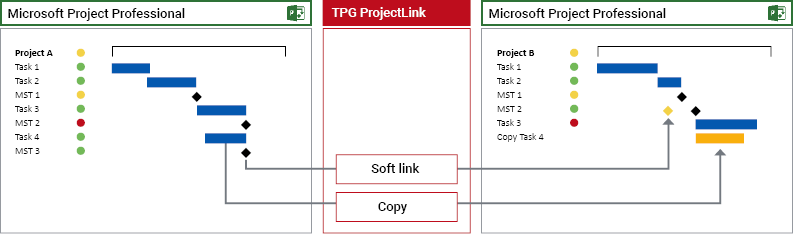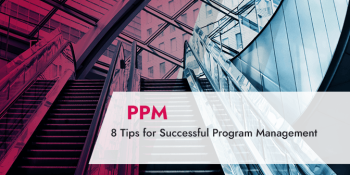Paradisaical conditions in your simultaneous management of multiple projects – what’s the secret? The three key factors are transparency, timeliness, and usability. For your project and portfolio management (PPM) to function efficiently, you need to have the appropriate processes, methods, and tools. These ensure that you can accurately plan your resources and minimize the deadline and cost-related risks.
In the following text, you’ll learn the specifics of optimizing your PPM through the use of a comprehensive, flexible tool like Microsoft Project.
- PPM’s goal
- Who handles what role in PPM?
- What are the PMO’s responsibilities?
- Methods and processes for optimum coordination
- The PPM system provides a broad overview along with details
- What is required of project management?
- Flexibility in coordinating cross-project deadlines
- PPM support for strategic planning
- Using resources effectively
- Collaboration with team leaders
- Integration with task management
- Time management using Outlook
- Integration with finance and ERP systems
Let’s start by establishing that: Paradisaical conditions in multi-project management means that your PPM is functioning at maximum efficiency. You are always fully informed about all your projects. Extra effort, unnecessary costs, lost time and coordination mistakes are eliminated. You always have access to the most current data for making decisions and can use the company resources to the best advantage.
PPM’s goal
The overall objective is to provide the best possible environment for handling multiple complex projects so that well-informed decisions can be made.
The first prerequisite is the mutual desire to achieve this and the acceptance that transparency is needed. Managing the data centrally provides the project and resource plan insights so desperately needed by the decision-makers. Unfortunately, not all stakeholders will voluntarily provide this data. With the appropriate organizational and technical processes, you can update the information regularly with a reasonable amount of effort.
Optimum multi-project management delivers a high degree of transparency, but this won’t please everyone.
For this, a seamless integration with the ERP system (such as SAP), the resource planning for the line (for example, using TPG TeamManager) or the task management system (for example, Jira) is a major advantage. The third decisive factor is usability, meaning that the solution must be user-friendly. The aforementioned goal can only be achieved if all the stakeholders accept and actually use the solution.
Other related topics: Change Management – Why Project Managers Must Now Also Be Change Managers (Blog Article)
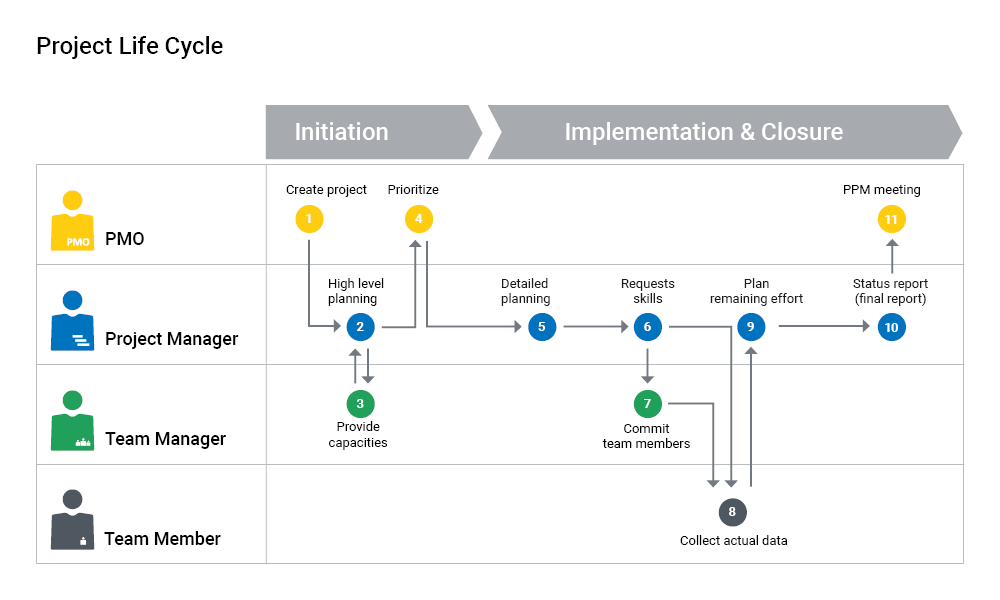
Who handles what role in PPM?
Stakeholders in multi-project management have a wide range of roles with diverse requirements:
- The executive board, sales managers, etc. all require a strong foundation on which to base their decisions.
- Team leaders must use their staff resources as effectively as possible.
- Project managers oversee the individual projects with their corresponding goals, deadlines, and expenses.
- Financial controllers must keep an eye on the costs to ensure that they remain within budget.
- Employees need concrete information on what is expected of them.
The project management office (PMO) forms the nucleus of this network linking diverse participants, but not every company has one. Its duty is to handle the organization and operation of the project environment.
What are the PMO’s responsibilities?
The PMO makes the required processes, methods and tools available to those involved and, if necessary, provides users with the necessary training and support. Depending on the organization, the PMO can also provide a project manager.
It does high-level monitoring of the individual projects and becomes more involved if asked to do so by the project manager. The PMO coordinates the resource availability with the team leaders. All these activities serve the PMO’s basic function, namely: managing the complete project portfolio. To this end, the PMO can also provide assistance in implementing the strategies if needed.
Good to know: TPG offers a seminar on establishing and optimizing a PMO. More information is available here.
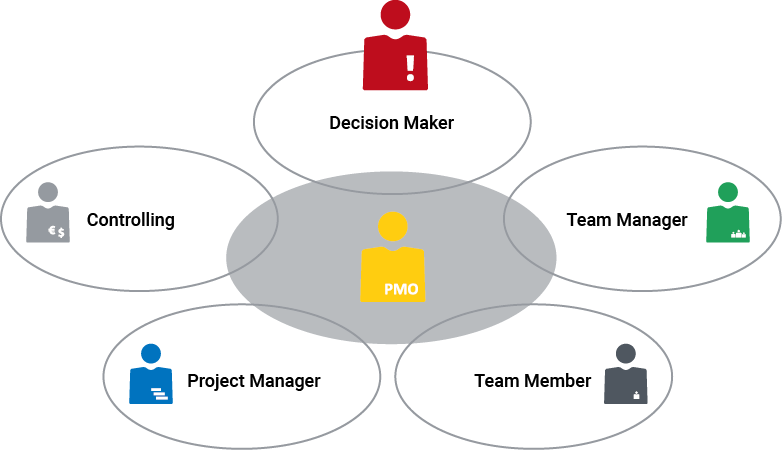
Methods and processes for optimum coordination
To completely handle all aspects of project portfolio management, a tool must cover the project’s complete lifecycle and all its associated processes.
This begins with creating the project, a task handled by a PMO person with the required permissions. This person is also responsible for working together with the decision-makers to prioritize and/or select the project plans.
The next step in the process is for the project manager to prepare the rough and detailed plans. These plans specify the needed resources and skills. Coordinating this with the team leaders is ideally also done using the PPM tool. The team leader gets the requirements from the project manager and can respond directly by allocating staff with the necessary skills and later assigning specific suitable individuals to the work.
Part of the process chain involves collecting the necessary data at the employee level and presenting it in a clear manner to the project manager, who then uses this information to prepare status updates and the final report. These reports, in turn, are included in the most recent portfolio overview, which must be continually updated so that the PMO and decision-makers always have an accurate overview.
The ideal PPM tool therefore provides the necessary transparency at all levels for meetings and decision-making processes. Employees document their progress and hours logged daily. This information delivers the input necessary for, as an example, the monthly portfolio meeting and the discussions with team leaders held once or twice monthly to coordinate the resource allocations.
In the monthly portfolio meeting, the overall status is discussed. The decision-makers are responsible for ensuring that the priorities they set in their strategy meetings are based on the most current information, and for providing sensible solutions when conflicts occur.
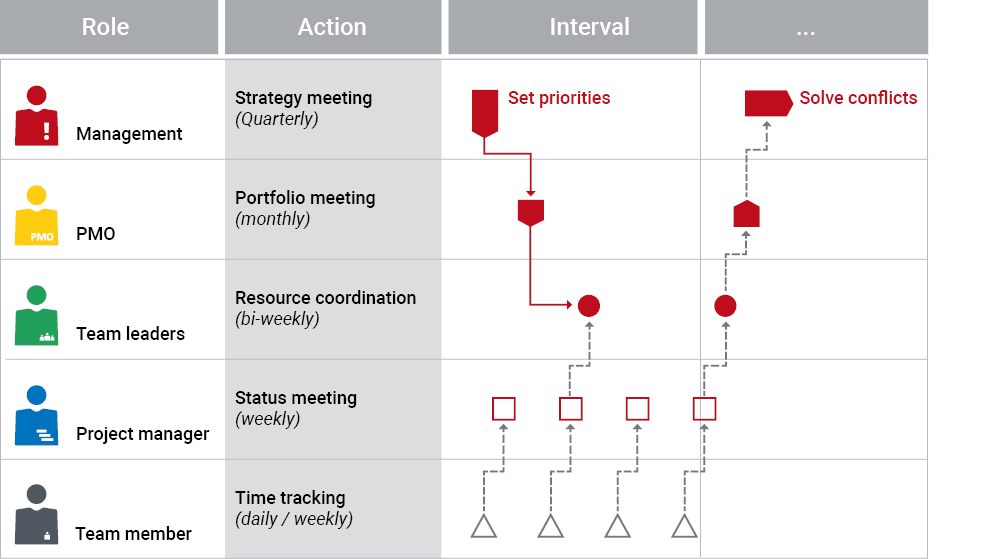
The PPM system provides a broad overview along with details
How can the PMO keep an eye on the entire project landscape and how will it coordinate things with the other stakeholders such as the team leaders and the finance department?
The PPM tool, for example MS Project, provides the information and required interfaces. The list of projects and the resource pool overview, taken together, serve as a framework for evaluating the portfolio as a whole with all its individual elements, enabling it to be managed centrally.
An efficient PPM tool therefore allows you to analyze each individual project in a very detailed manner, from checking the status of work packages to reviewing the trends and risks. It facilitates cooperation and communication with team leaders to coordinate the use of resources. The interface to the finance department enables you to coordinate and resolve any cost and budget issues.
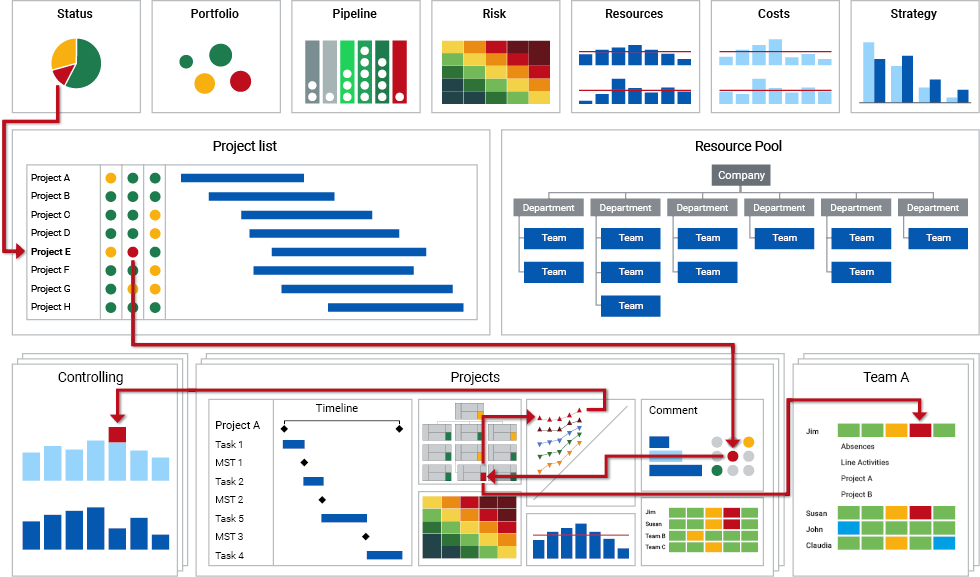
What is required of project management?
How a uniform PPM system ensures transparency is illustrated in the following example:
In the weekly status meeting, the project manager asks you why parts of some projects have a red traffic light symbol, alerting you that something there is not going as planned. Thanks to the PPM tool, you can quickly see online all the projects with red alerts and click on an individual project to easily retrieve more detailed information about it.
You see which work packages have a red alert, and the next step shows you why. For example, the necessary resources are missing. The consequences are also immediately visible. The system shows you the most likely effects of these risks, which can include a project delay, for example. Additionally, the PPM system has a feature that lets you promptly inform the affected corporate departments, such as finance, as to what is happening and provide them with an updated forecast.
Summary: A centralized PPM tool such as MS Project Server or MS Project Online offers:
- A complete overview
- Detailed insights
- The ability to interact with those involved instead of merely sending static reports
Video tip: The “PPM paradise for all roles”:
Flexibility in coordinating cross-project deadlines
Project management must be flexible enough to adapt to the requirements.
Managing a multi-project landscape begins with the individual projects. Most companies these days have the software needed to manage individual projects. Correctly handling the complete project portfolio, however, requires a tool that offers more than just a timeline and a basic plan.
Also needed is, for example, a shared database to serve as a central repository for project order forms as well as status reports and final reports. It’s vital that the system be flexible enough to accommodate forms and reports that are customized to each company’s unique requirements.
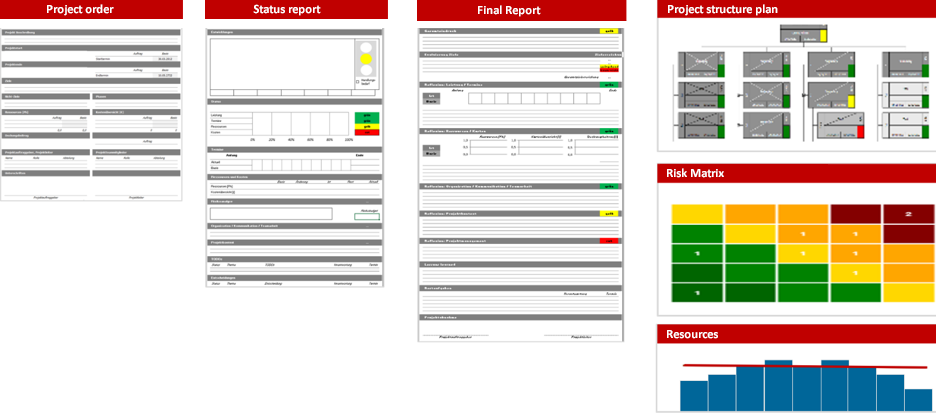
Flexible cross-project scheduling
Flexibility also plays an important role in the interdependencies between individual projects. Common project management tools can calculate the effects of a delay in project A on project B, but it’s better if the tool doesn’t automatically implement the effect of these changes but rather merely reports these effects. The advantage of this method is that it allows decisions to be made regarding the changes and allows the responsible users or the project manager to maintain control of the individual projects.
The same applies to programs. Related projects are generally part of the same program, one under the control of a higher-level program manager. This manager’s needs and decisions must be reflected and coordinated in a flexible project management tool.
Integrations in which the changes aren’t automatically synchronized but rather just depicted as described above are referred to as a soft integration. Very few tools really master this soft integration between projects. Those that do offer project managers and program managers total transparency, clearly depicting the interdependencies between multiple projects and the complete freedom to coordinate things among themselves. The common user interface and display of project-relevant information eliminate the time-consuming decentralized sharing of viewpoints and information via email, Word documents and Excel spreadsheets.
This means: the software provides transparent access to all the latest information. Project plans are thereby coordinated using decisions made by a human being, not a tool, enabling the project manager to retain control of the data.
See also: Checklist for successful program management (blog article)
PPM support for strategic planning
Don’t force a decision, but rather support the decision-making process in the best way possible: nowhere is this more important than in developing the overall strategic plans. Here you set the course that determines the company’s future. At the same time, there’s a great need for diverse but equally important information.
For example, when is it feasible to launch new projects? Do these projects support the corporate strategy? What are their chances of success?
The PPM tool should offer a workflow for creating new projects that considers all the various factors, including:
- The ability to proactively pursue project recommendations
- Specific project requests
- Evaluating the project’s worthiness and priority
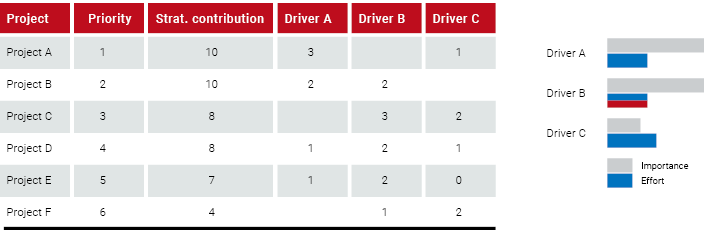
In further steps, the project’s endeavors can be divided into “musts” and “wants” and prioritized by urgency. Finally, these endeavors must be evaluated with regard to the available resources and budget.
A comprehensive PPM tool supports you in all these steps. It offers, for example, a structured project-worthiness analysis that takes into account the required resources, costs, duration, and complexity. Using these factors, the system recommends whether or not the project should be pursued, and whether it should be pursued as a large-scale project or maybe merely as a smaller project, or if it should simply be included in the daily line operations.
The tool also facilitates prioritization of the projects. The company’s key strategic drivers can be weighted by importance and reconciled with the projects. The PPM tool provides a visual depiction of the resources required for each of the projects. These two factors – importance and effort – are used to prioritize the projects and the result is clearly visible on the screen.
This is especially beneficial for companies managing dozens or hundreds of projects simultaneously. In such an all-encompassing project landscape, a prioritization of projects is only possible with the help of a suitable tool.
See also: 5 reasons to implement project portfolio management + implementation tips (downloadable PDF)
Using resources effectively
One of portfolio project management’s key responsibilities is to utilize the company’s resources as efficiently as possible. But how can you tell if the resources are being optimally utilized? Is there sufficient manpower for new projects? Or, conversely, are resources sometimes idle or underutilized?
The best way to maintain a good overview of the staff resources and skill sets available within the company is by using a tool that can flexibly display the current utilization by skill sets, locations, product groups, etc. It should show at a glance when and where capacities are available and where, under certain circumstances, the workload could become excessive.
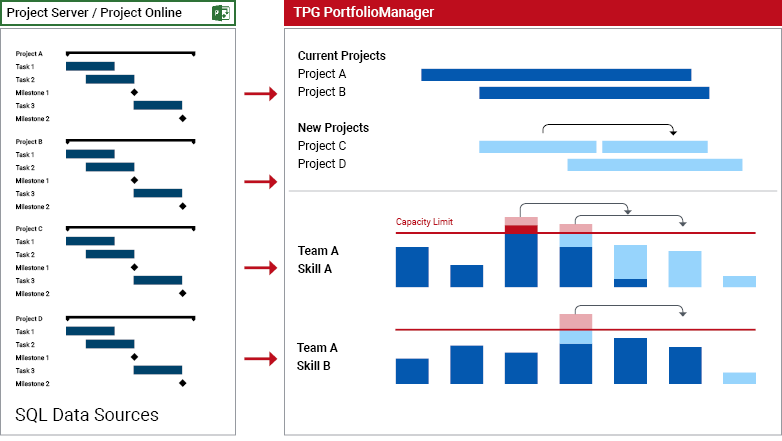
Using the tool, those involved can discuss how to optimally allocate the available resources with the confidence of knowing that any planning of new projects is based on dependable information. Managing the data centrally and keeping it always current enables the PMO and the company’s decision-makers to quickly answer questions such as: Which project portfolio scenarios are feasible? Which projects are only possible under certain conditions, and what are these conditions?
Free Download: How to Manage Tactical Resource Management (eBook)
How you make resource coordination between project and line management work smoothly: lots of practical tips and checklists on how to set this up quickly yourself (Processes & Tools).
Collaboration with team leaders
Project managers and team leaders discuss and coordinate plans
A truly exceptional PPM tool is able to depict the relationship between teams and projects in a matrix. This enables team leaders to see exactly the project and operational activities that their employees are currently involved in and which resources are still available. At the same time, project managers have a quick overview of the resource utilization in the various projects. Both parties can clearly see where and when bottlenecks may occur and what alternatives are available.
Project managers and team leaders thereby use the same common, easily understandable, pool of information. This gives them a reliable source of information for coordinating the requests and confirmations of each party. Especially helpful is the fact that the PPM tool can be integrated with team management utilities such as TPG TeamManager. This synergy provides complete transparency without forcing a decision – project managers and team leaders at all times retain complete control over their data.
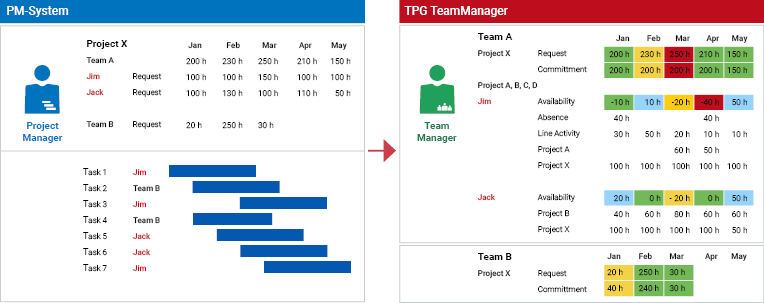
Integration with task management
Once the project has been launched and the resources allocated, project management sends the team members their work packages. Their duty is to organize the handling of these work packages as efficiently as possible. The challenge in doing so is that the software tools for planning the tasks and managing the project are distinctly separate. So, the question is: how can these two realms be synchronized?
One way to do this is by using TPG PSLink. It lets you integrate a PPM tool such as Microsoft Project with a task management tool such as Atlassian JIRA. Employees can import their work packages from the project into their familiar task management tool and display them there. Vice versa, they can report their progress on these work packages back to project management. Work and progress reporting can now be accomplished without the need for copy/paste, Excel worksheets, emails, etc.
Time management using Outlook
Equally important is synchronizing each employee’s work schedule with management of the project itself. For the Microsoft Outlook utility found in most companies, there’s TPG TimeTrack, which serves as an interface to PPM. It enables you to display the work performed directly in the familiar MS Office environment and link these to Outlook entries in the calendar.
This gives users a clear overview of how long it took to complete each task. This, in turn, delivers the input needed to prepare progress reports for internal customers or post this information in SAP.
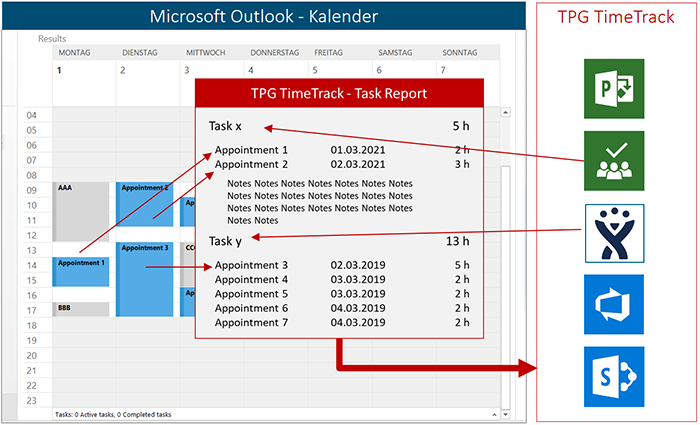
Integration with Finance and ERP
There’s an additional interface between project management and an ERP system such as SAP. Here as well, it’s essential that the data reconciliation and communication between the various systems are seamless and automatic without involving any manual effort. A comprehensive PPM tool such as Microsoft Project can automatically export the project structure to SAP via a suitable interface. With just a few clicks, the project manager can do this, thereby avoiding any risk of the misunderstandings or errors that can occur when data is entered manually or copied from Excel.
Details such as project resource and expense calculations can also be reflected in SAP. When PPM changes occur, the data in SAP is automatically correspondingly updated. Also, project managers no longer need to search the ERP system to find information on how their project’s actual costs have evolved. Ideally, this information would appear directly in the project plan.
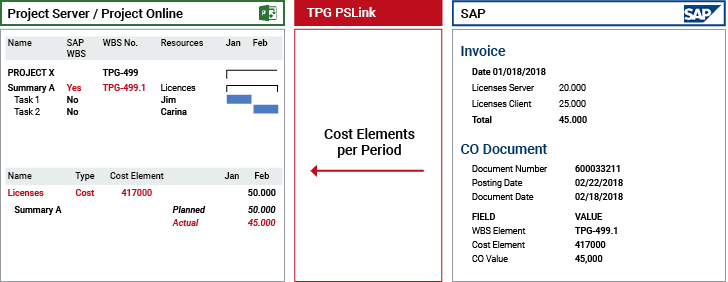
Special Download: Advantages of MS Project Server / Project Online over MS Project Standard
Please click here to download the PDF and learn why you should prefer the server over the client version.
Optimum multi-project management: Summary
The paradise we’ve described for managing multiple projects isn’t a fantasy, but rather already today a reality for those using a PPM tool with the right scope of functions for their methods and processes. It provides the necessary transparency for all those involved. The big advantage here is that all the necessary information is clearly depicted in an easy-to-read manner, seamlessly gathering information from all the integrated systems without any hindrances. Yet at all times, you retain control of the data and make the decisions. Users maintain control of the information and can decide how to proceed.
Now you know what functions and components distinguish an optimal project management and portfolio management landscape. These include:
-
- Actively promoting transparency
- Suitable processes and methods
- An efficient PPM tool such as Microsoft Project Server/Online
- A central data repository
- Interfaces to related systems
- Ease-of-use
- A project management office (PMO) to coordinate the work
What have been your experiences with multi-project management? Do you feel we have missed an important point? We look forward to receiving your comment below.