Software tools for resource planning are no guarantee for success in themselves. But you will not be able to manage without appropriate IT support once your company has reached a certain size.
Project managers can choose from a broad range of tools for project and portfolio management (PM / PPM). These solutions work well for team leaders working in a line organization. After all, they have to plan the details for their teams themselves. Such details can be tasks and time schedules including dependencies.
However, team leaders in a matrix organization need functions rarely offered by PM tools. Planning operations and committing resources are two of these. This is why resource planning often happens in Excel.
But without complex additional programming, Excel will reach its limits soon when used in resource management.
Do you or your team leaders plan your own resources in Excel? If so, you are likely to be familiar with some of these limits from personal experience.
This article will teach you:
- The benefits and limitations of using Excel for project resource planning
- What requirements software tools for resource management software should meet
- What to consider when choosing a tool
Please note: By “tactical resource planning” we mean the coordination between project and line managers. This depends on the company’s form or organization (matrix or line). The goal is to meet the requirements for resources with the necessary skills for projects in a timely manner using staff from the line. This tends to be the team leaders’ task.
In this article, the terms resource planning and resource management are used interchangeably.
Characteristics of Excel Solutions
Up to a certain team size, planning in Excel for individual teams may make sense, even without additional programming.
But it tends to get complicated:
- with a large number of team members
- when planning for more than one team
Other departments may also depend on the structured transfer of data from the teams. This poses the next challenge.
Special Download: 3 Important Points for your Tactical Resource Planning (PDF file)
Please fill in the form.
* Required Fields | Data Protection
Advantages of an Excel Solution:
- Likely to be already available at the company, hence no additional licensing costs
- Quick setup of simple overviews
- Graphical analysis as desired
- Easy to use for the most part – anyone can “do” Excel
- Often high acceptance to begin with
- Usable offline
- Printable
- Programmable
If your Excel planning is well structured in the teams, this is an advantage. It can provide a good basis for a database-supported solution once your company has “outgrown” the Excel solution.
Disadvantages of an Excel Solution:
- Data in single files tend to give rise to versioning problems.
- Working with the same data, or rather sharing one file, is uncomfortable.
- The possibility to make changes complicates a standard process across teams.
- Individual adjustments in the table structure make it difficult to compare files.
- Solutions programmed in Excel can be kept up to date only with high effort.
- Consolidating teams in an overview is only possible if the tables of all teams are identical in structure.
- Due to the different structures, planning data can rarely be used beyond the teams.
- Data inquiry across teams is impossible.
- Access permissions are hard to enforce.
You might also like our Customer Solution for Integrated Resource and Project Management.
A central database-supported tool with an easy-to-use user interface would resolve the disadvantages mentioned above.
All the same, companies continue to work with an uncomfortable Excel solution and live with the disadvantages. This is because nobody at the company arranges for an alternative – a resource management tool that is truly suited to tactical resource planning by the team leaders.
Meanwhile, the market actually offers a wide variety of resource management software for team leaders.
Free Download: eBook “Tactical Resource Management” (more than 80 pages)
Resource planning between project managers and team leaders is always a challenge in project management. In this free eBook, you will learn how meeting this challenge can become easier.
> Click here to download your free copy of the eBook.
On PPM Solutions in Tactical Resource Planning
As mentioned above, tools for project and portfolio management (PPM) are optimized to the requirements of the project manager. The latter plans tasks with dependencies and allocates desired or committed resources to the tasks.
Team leaders are often required to do their resource management in the PPM tool, too. This makes sense with regard to the jointly used data but not in terms of the functionality.
Interested in how to use PPM tools for resource planning as a team leader?
Read article on Using the Resource Engagements Feature in MS Project.
A team leader does not only plan project activities but also the operations and absences of team members. Hence, pure PPM tools are not the best solution. These days, there are tools able to represent both points of view – either within the same tool or as an extension to established PPM software.
Requirements for Resource Management Software in Project and Line Management
A modern resource management tool has to:
- Simplify the coordination process between project and line managers
- Meet the different requirements of project managers and team leaders
- Be easy to learn and use
Please note:
Such a solution can make direct communication between project managers and team leaders much more efficient. But it will never fully replace it.
Read about such a modern IT solution in Using SharePoint for Resource Management.
Below, you will find a few important requirements modern tactical resource management software should meet:
- Central, shared resource pool
- Planning with generic and named resources (skills / people)
- Defining access permissions based on the user role
- Project planning with tasks, milestones and dependencies
- Team planning with project commitments, operations and absences
- Option to compare plans at project level for coordination in the matrix organization
- Option to compare plans at work package level for coordination in the line organization
- No overwriting of each other’s data for either role
- Workload overview per project, person and team
- Aggregation of teams at higher levels
- Drill-down from higher levels to teams and people
Another interesting read: How to Introduce Resource Management Fast and Well
Overviews for the Team Leader: Capacity and Workload
The following chart shows an optimal overview for the team leader. On the left, you can see the overall workload stacked per resource. On the right, it is stacked according to projects, operations and absences.
Both charts use the same column shapes and line markings to visualize the team capacity. On the left, you see who is working how much. On the right, you see what they are working on – all in the same view.
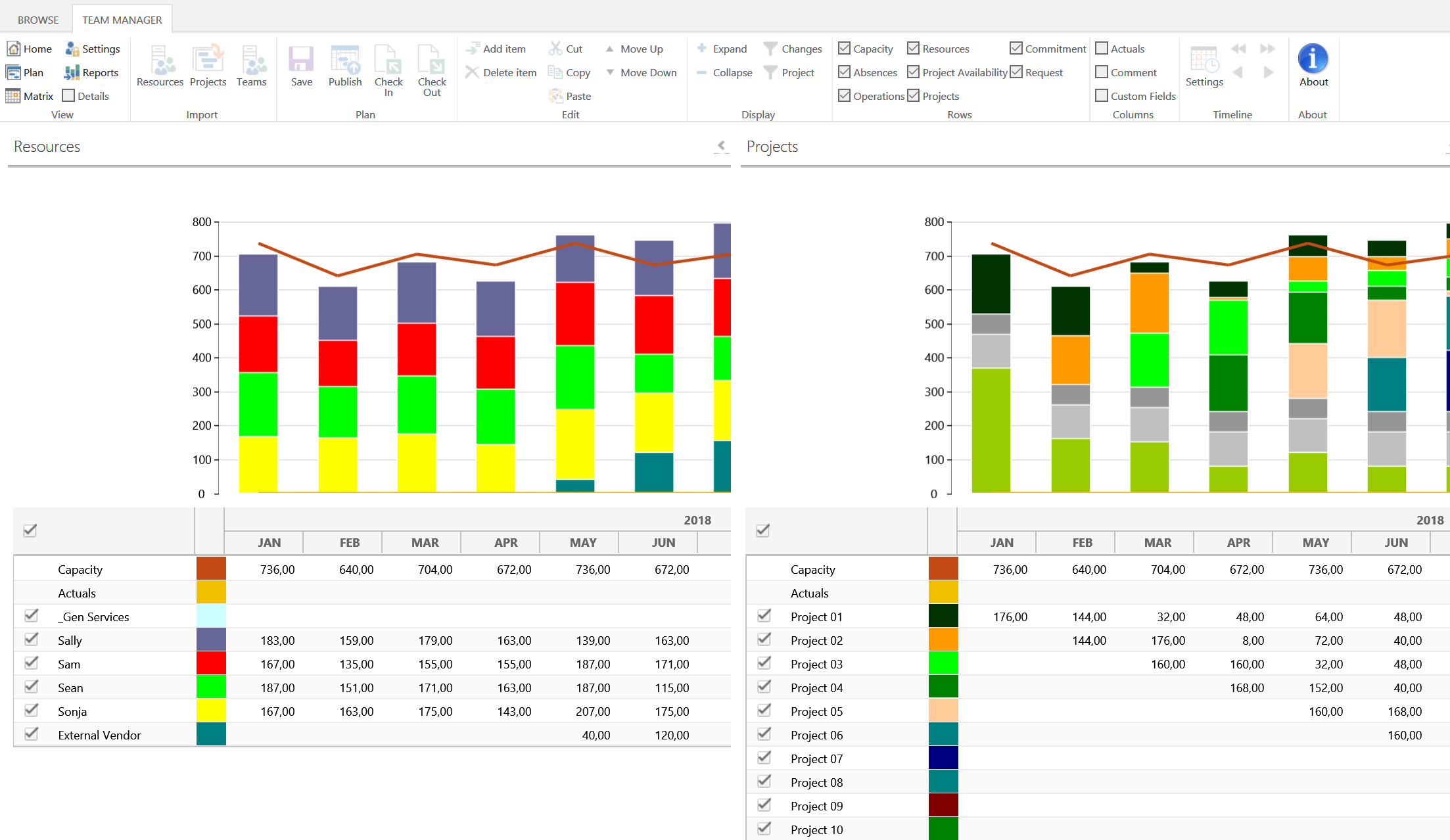
With a dynamic chart of this kind, team leaders can easily go through scenarios for the team or for individual team members. By selecting and deselecting requested projects, they can optimize the team’s workload before making their commitments to the project managers.
This activity works best when resources and projects are displayed in the same view. Changing between different views would make it much more difficult.
Special Download: Resource Planning Software for the Roles Involved (PDF file)
Please fill in the form.
* Required Fields | Data Protection
Overviews for the Team Leader: Requests from the Projects
Team leaders do not only have the option to accept or reject projects fully. They need a view in which they can edit commitments for the projects directly according to the requirements and remaining availabilities, e.g. per month.
Find out more about the Challenge of Resource Planning in Project Management.
Another desirable feature is the option to view the statuses of project commitments and resource utilization with a traffic light system in one view. This should not only be possible for the sums but also along the timeline per week and per month.
The figure below shows a view of this kind.
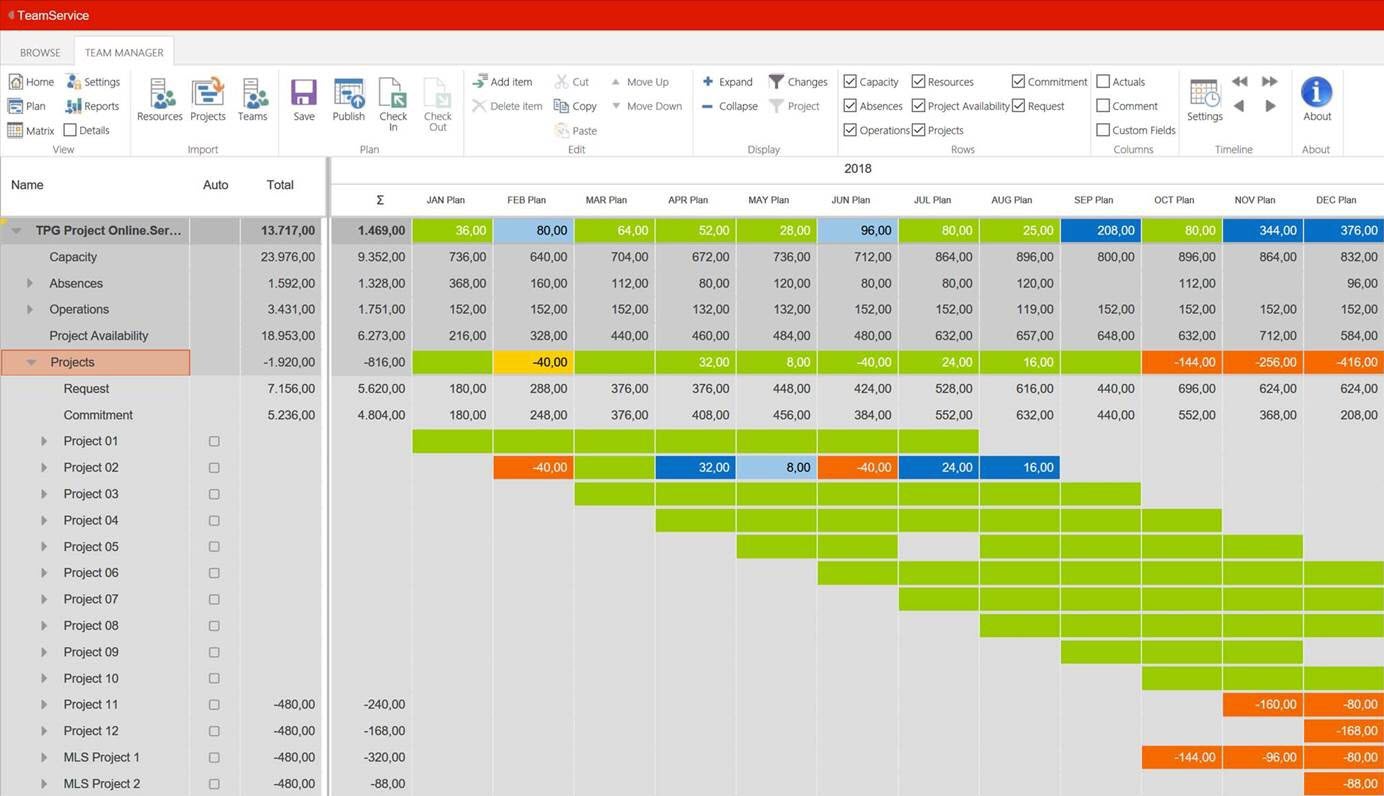
Overviews for the Team Leader: Organizational Structure and Access Rights
It should be possible to retrieve both views depending on the organizational structure. You should ensure that the access rights of the respective levels in the organizational hierarchy are taken into account.
Ideally, you aggregate the teams upwards according to the organizational structure. Conversely, single clicks will take you to the lower-level structures.
At the higher levels, only the sums of the teams should be available. Displaying all team members and activities in detail at the higher levels would not make for a clear overview. Besides the clarity, this could also be in conflict with the access rights.
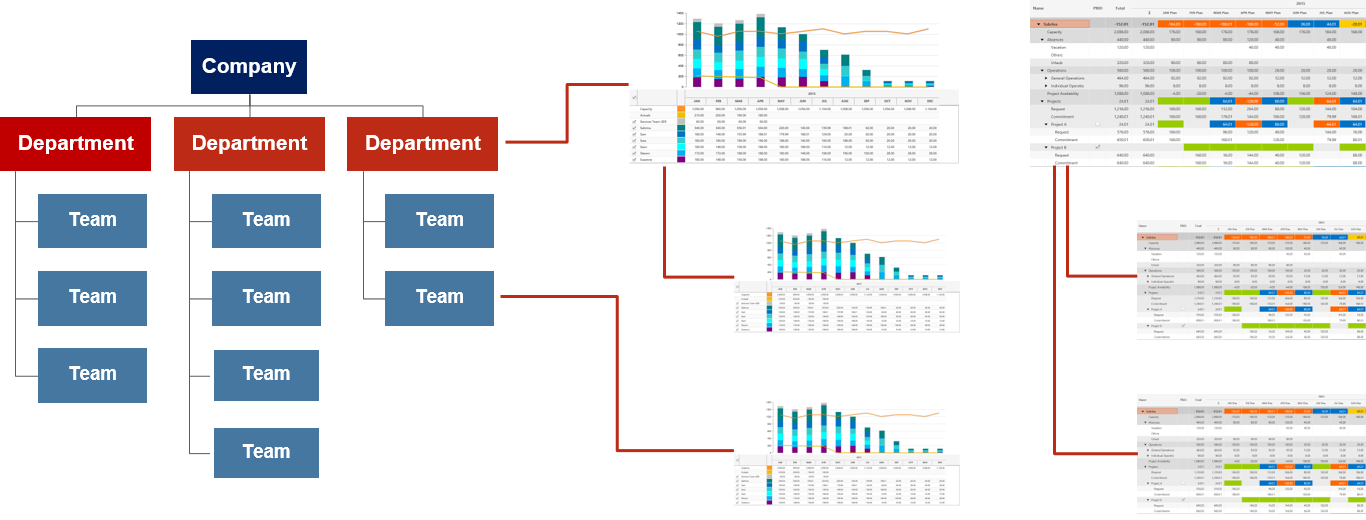
The work values of operations and project commitments have to be available, too. Their transfer and export to PPM tools or other evaluations should be possible.
There is another important prerequisite for enterprise-wide use. Importing resources, absences, operations and project requests from other systems needs to be possible. The manual transfer of capacities, vacations, and internal orders cannot be expected.
Want to learn more about PPM software? Read our article on PMO Tools.
Conclusion – Resource Management Software Requirements
In this article, you have learned that – though widely used – Excel solutions have their limits when used for tactical resource planning. Now, you are familiar with those limits.
You also know that the project managers’ classical PPM tools are not optimal for the team leaders’ work in a matrix organization.
Now that you know the tools, consider the requirements of the resource planning processes.
You have found out the requirements optimal tool for resource management software for team leaders should meet. With such a resource planning tool, you will obtain the greatest possible support for the team leaders’ tasks. And it will ensure the acceptance by all roles involved.
Consult this article to find out how to introduce good tactical resource management quickly.
What software do you use to plan your resources? Are you satisfied? We look forward to receiving your comment!
Final tip: Subscribe to the TPG Blog Newsletter now and never miss another blog post.


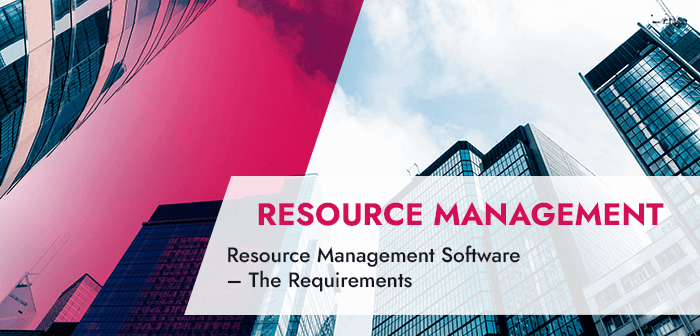



4 Comments
I agree that Excel can be a useful tool, but when you have more (complex) projects to manage, it just can’t help. A specialized tool is much more efficient, it saves you a lot of time, gives you a much better overview and allows you plan your resources in an effective way.
Thank you for your comment Mihaela.
Superb, Very nice information. Keep it up
Thanks, Vivian, we’re happy to hear that!