
TPG CoReSuite allows portfolio managers and the PMO to optimize resource utilization with scenarios throughout the company. For this, all project managers’ and team leaders’ plans are added up and compared to the capacity. You can group resources according to any criteria, for example abilities / skills and aggregate their capacities.
In this way, you can identify and resolve resource conflicts before projects are started. To achieve this, you can easily move or deactivate projects and adjust capacities as part of what-if scenarios.
> Benefits and features at a glance
Before projects can start, it is necessary to verify the availability of resources. To ensure you do not have to plan all the details at the beginning of the project, TPG CoReSuite supports you with the option for rough planning. You can do this at project or phase level and not necessarily in detail at task level. In addition, you can keep your planning simple by using generic resources first.
Later, you can expand the initial quarterly or monthly planning to the detailed weekly planning – including the allocation of the people assigned from the teams.
TPG CoReSuite also provides absences and operations in addition to resource planning from the projects as a basis for realistic utilization planning. Therefore, it does not only map the capacity but also the actual availability for projects. This enables you to plan your teams and their resources soundly and with a long-term view.
For projects, you can choose between adding the project manager’s resource planning or the team leader’s commitments to the portfolio.

Running and new projects are differentiated by color in the bar chart and in the histograms (see graphic below). By simply moving the project bars in the view, you can adjust the resource utilization so that there is no more overload. In this portfolio management tool, you can also activate and deactivate projects with a simple click as well as adjust resource capacities.
This makes it very easy to test simulations and save the results of different scenarios.
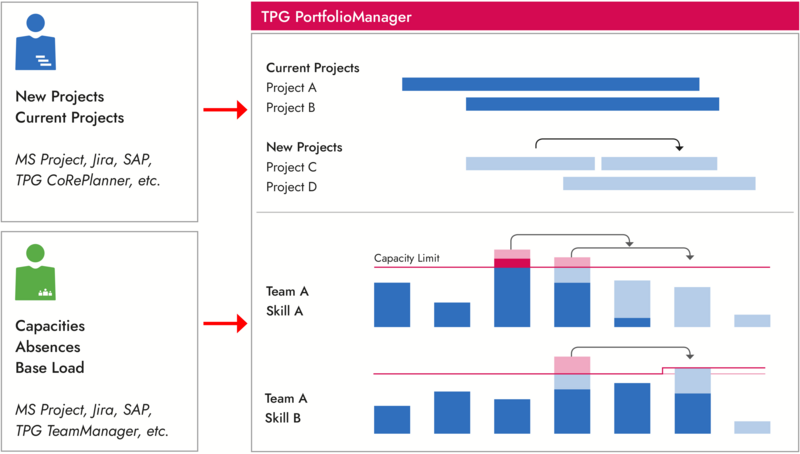

Would you like a free personal online consultation with a TPG expert to find out how you can take your multi-project / program management to the next level? Together we will talk about your questions, requirements and possible next steps – no costs for you!
Please click on the "Contact us now" button below and the contact form will open. Submit the form and we will get back to you as soon as possible with a proposed date for your free online consultation.