
Eine Middleware zur Integration verbindet verschiedene Teilsysteme oder Module zu einem großen Gesamtsystem. Über verschiedene Anwendungen hinweg wird es so möglich, die Effizienz und Qualität der Arbeit zu steigern. Dies geschieht meist auf der Grundlage einer automatisierten Schnittstelle.
TPG PSLink® ist ein weltweit führendes Produkt für die Integration und den bidirektionalen Datenaustausch zwischen Projektmanagement-, Kollaborations-, Workmanagement- und ERP-Systemen. Das Produkt integriert somit verschiedene Umgebungen, die im Unternehmen allgemein – besonders aber im Projektumfeld – zum Einsatz kommen.
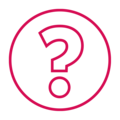
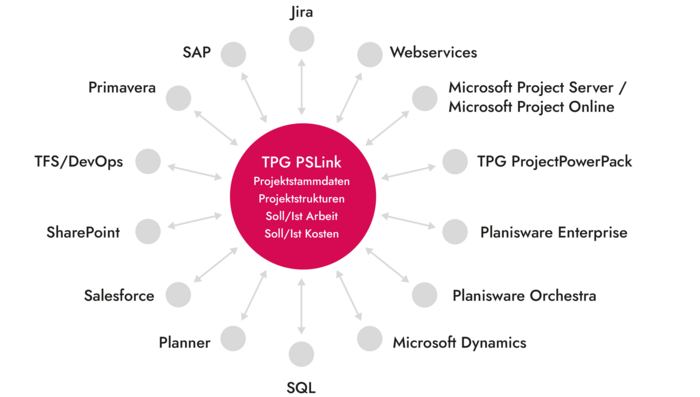

„Die Microsoft PPM-Lösung mit viel individuellem Customizing durch TPG bietet eine an unsere Prozesse angepasste, umfassende Termin-, Ressourcen- und Kostenplanung. Durch die Integration mit SAP haben wir immer eine komplette und aktuelle Kostenübersicht im Microsoft Project Server.“
Eduard B. Bleckmann, Senior PMO Manager, KARL STORZ SE & Co. KG
Antworten auf häufige Fragen zur Integration mit TPG PSLink.
TPG PSLink unterstützt alle gängigen Versionen von SAP inklusive HANA.
TPG PSLink unterstützt sowohl Atlassian Jira on premises, als auch in der Cloud.
Ja, über TPG PSLink können Sie SAP mit Atlassian Jira sowie mit anderen Systemen direkt verbinden. Microsoft Project ist keine Voraussetzung.
Die Architektur von TPG PSLink ist so aufgebaut, dass das Framework alle Grundfunktionalitäten wie z.B. Anmeldeprozesse und Logging bietet. Zum Anbinden an die Systeme und für spezielle Anwendungsfälle dienen dann die Konnektoren. Diese gibt es z.B. für Microsoft Project, SAP (für mehrere Use Cases), Atlassian Jira, Microsoft TFS/DevOps, SharePoint, Primavera und andere.
Nein, die Programmierung in SAP ist nicht erforderlich. Die Konnektoren von TPG PSLink basieren auf SAP Standard Funktionsbausteinen. Zudem kann TPG PSLink bei Bedarf auch Kundenprogrammierungen aus SAP heraus aufrufen.
Nein, ein direkter Zugriff auf die SAP Datenbank durch TPG PSLink findet nicht statt. Die Kommunikation zwischen den Systemen erfolgt nur über Funktionsbausteine.
Ja, TPG PSLink ermöglicht die Integration mit Project Online in der Cloud sowie mit folgenden Versionen des Microsoft Project Server: 2013, 2016 und 2019.
Ja, das ist in den meisten Fällen möglich. Die Voraussetzung ist lediglich, dass Ihr Zeiterfassungssystem über eine der folgenden Verbindungsmöglichkeiten verfügt: SQL, Webservice, REST oder File Exchange.
Sie können den Datenaustausch entweder manuell oder zeitgesteuert (z.B. jede Nacht, wöchentlich, monatlich) auslösen. Zudem können auch Workflows oder Ereignisse als Auslöser dienen. Beispiele für die ereignisgesteuerte Auslösung sind etwa das Speichern oder Veröffentlichen eines Projektes im Microsoft Project Server / Project Online.
Ja, bei Traffic mit vielen Ressourcen lässt sich Load Balancing einrichten.
Die Serverkomponenten von TPG PSLink werden entweder auf dem Windows Server als Service oder im IIS installiert. Dies kann auf einem Windows Server on premises oder in einer Azure Umgebung erfolgen. Darüber hinaus gibt es einen Web Client und ein Client-Addin für Microsoft Project, die je nach Use Case eingesetzt werden können.
Nein, diesen Fall unterstützen wir seit vielen Jahren nicht mehr. TPG PSLink unterstützt nur noch Lösungen mit dem Project Server / Project Online. Der Grund dafür ist die Datenkonsistenz, da es beliebig viele Kopien von mpp-Dateien geben kann.
Sie können TPG PSLink entweder kaufen oder abonnieren (Subscription). Beide Preise richten sich nach der Anzahl der User und nach den benötigten Konnektoren für die Use Cases.
Ja, die Synchronisationsvorgänge in TPG PSLink (= „PSLink Jobs“) lassen sich für bestimmte Benutzerrollen konfigurieren. Diese können z.B. sein: PMO, Controlling oder Projektleitung.
Ja, TPG PSLink kann mit allen SAP Modulen von SAP R/3, ECC und SAP S/4HANA integriert werden. Die gängigsten sind: PS, CO, PM, FI, SD, MM, HR, IM, CATS und BI/BW.
Ja, der bidirektionale Datenaustausch ist der Normalfall. Häufig ist die Integration sogar multidirektional. Dies bedeutet, dass z.B. Daten von SharePoint zuerst nach SAP, dann von SAP nach Microsoft Project Server und von dort nach Atlassian Jira übertragen werden.
Nein. Das führende System ist abhängig von den Use Cases. Beispielsweise kann für die Projektanlage in SAP und für den Strukturabgleich Microsoft Project das führende System sein. Das lässt sich sogar auf Feldebene herunterbrechen: Projektattribute sind z.B. in SAP führend, aber Projekttermine in Microsoft Project. Ähnlich verhält es sich mit anderen angebundenen Systemen.
Prinzipiell ist Eigenentwicklung natürlich möglich. Aber beachten Sie bitte, dass so ein Schritt sehr aufwändig und zeitintensiv ist. Bei Eigenentwicklungen ist die Wartung über die Zeit schwieriger und aufwändiger als bei einem fertigen Produkt. So muss z.B. bei Upgrades der integrierten Systeme die Eigenentwicklung mit Aufwand angepasst werden und das Know-how verfügbar sein.
Der Vorteil eines Produktes ist hingegen, dass es der Hersteller immer auf die neuesten System-Versionen anpasst und „future proof“ hält.
Nach unserer Erfahrung sind die Kosten über die Laufzeit beim Produkt um ein Vielfaches niedriger als bei der Eigenentwicklung.
Ja, TPG PSLink ist bereits seit 2009 von SAP umfangreich als „Integration SAP Application“ zertifiziert. Von Microsoft ist das Produkt „Windows Server Certified“. Beide Zertifizierungen werden regelmäßig erneuert.
TPG PSLink ist so konzipiert, dass es native APIs (Integrationsschnittstellen der Produktanbieter) zum Lesen und Schreiben von Daten nutzt. Derzeit unterstützen wir die PPM-Lösungen Microsoft Project Server / Project Online, Planisware Enterprise und Orchestra sowie TPG ProjectPowerPack basierend auf der Microsoft Power Platform.
Ja, TPG PSLink verfügt über eine eingebaute Unterstützung für Webservices, Odata-Abfragen und PowerShell. Diese können genutzt werden um Microsoft Dynamics zu integrieren, z.B. CRM oder Project for the Web (welches Dynamics als Datenspeicher nutzt).
TPG PSLink ist vollständig in die Benutzeroberfläche integriert: Integrationsjobs können in einem geöffneten Projekt über das Menü gestartet werden und der User wird über die Jobausführung und das Ergebnis informiert. Außerdem ist die Historie aller Integrationsjobs pro Projekt und projektübergreifend einsehbar.